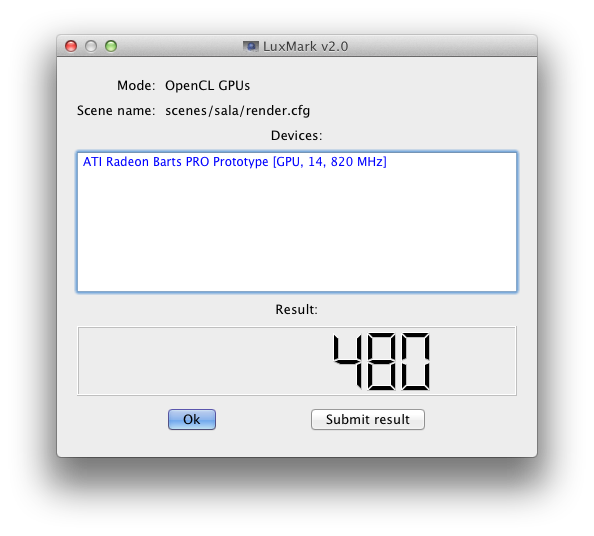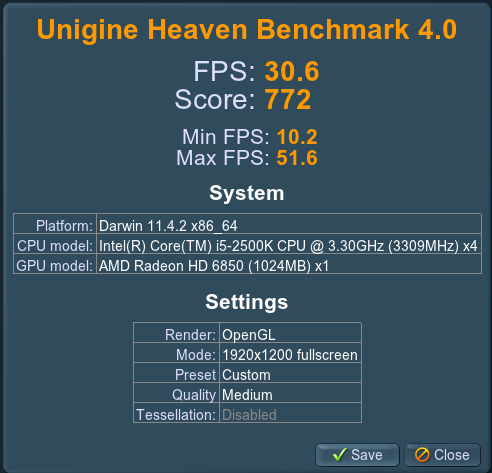- Joined
- Sep 21, 2010
- Messages
- 13,411
- Motherboard
- HP 17" 17-by3053cl
- CPU
- i5-1035G1
- Graphics
- Intel UHD Graphics, 1920x1080
- Mac
- Classic Mac
- Mobile Phone
Stork's Son-of-Zorro Build: Core i5-2500K - GA-Z68X-UD3H - HD 6850
Son-of-Zorro is a test rig running both 10.7.5 and 10.8.2. While you need to use appropriate MultiBeast for your version of OS X that you're installing, my MultiBeast Configuration example in Post #1 is appropriate for both versions. I apologize for not making that point clearer.Hi Stork, just to clarify you're using MultiBeast 4.6.1 for your Mountain Lion install, as opposed to MB 5.X?