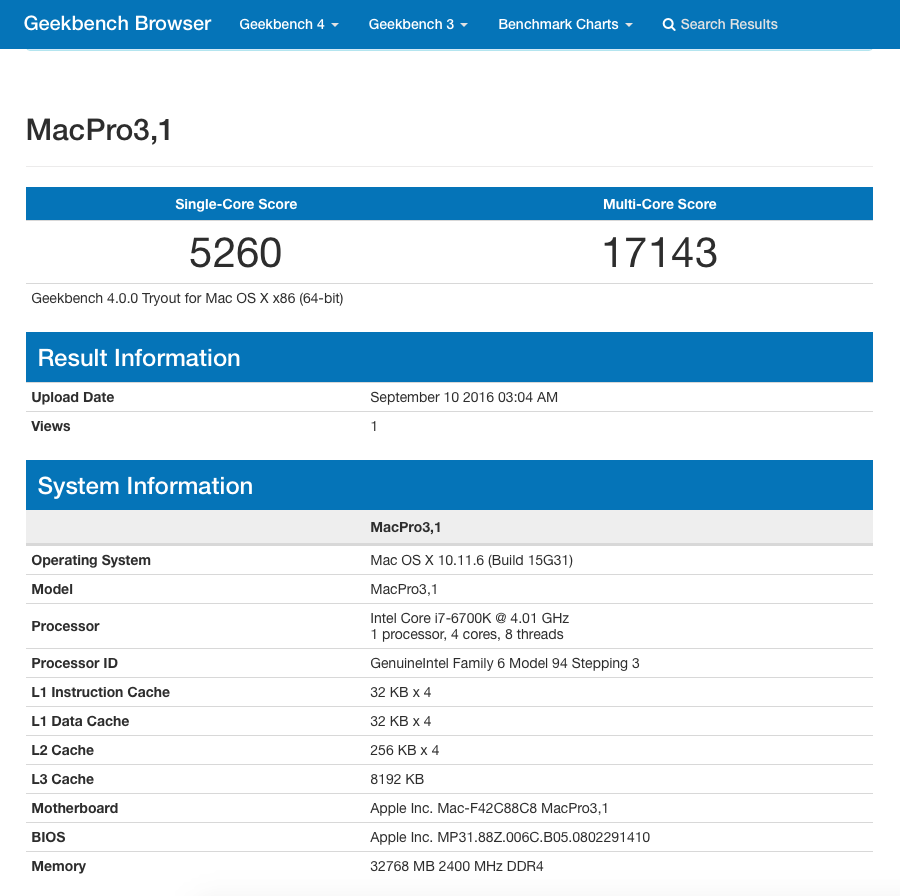- Joined
- Sep 17, 2015
- Messages
- 21
- Motherboard
- Asus Maximus Hero VIII Bios 2202
- CPU
- Intel Core i7 6700 4 GHz
- Graphics
- Asus GeForce 980Ti Strix
- Mac
- Classic Mac
- Mobile Phone
Did you check here for any solutions?
http://www.tonymacx86.com/threads/big-list-of-solutions-for-el-capitan-install-problems.173991/
If that doesn't work, try re-downloading El Capitan again. From where did you originally download it?
Thanks again Stork, I did look for solutions there, am still looking, but everyone so far has been able to get the installer started at least... many lines in verbose mode to tackle as a problem. I downloaded El Capitan from the app store when it came out originally. I save all the install files... I could try re-downloading it.