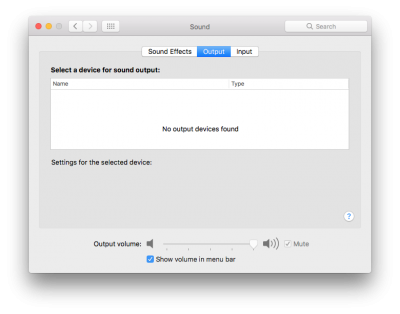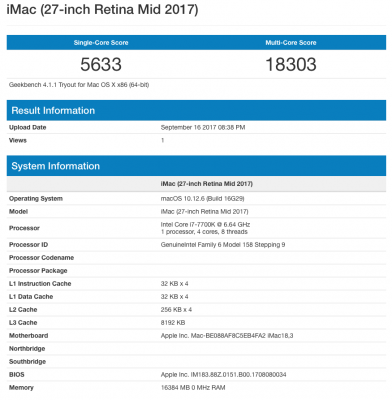- Joined
- Jul 28, 2017
- Messages
- 6
- Motherboard
- Asus Maximus VIII HERO Z170
- CPU
- i7-6700K
- Graphics
- NVIDIA 1060 6GB
Hi folks,
I started this build with only Intel graphics. When my NVIDIA card arrived I had a bit of trouble getting it to work. After trying a bunch of things I eventually got the web drivers working nicely (I believe that removing IntelGraphicsFixup was the key), but broke my sound at the same time! I'm not sure of the exact action that broke it, as my machine was unbootable while I tried various potential fixes.
The most obvious symptom is that the 'Sound' preferences pane shows no input or output devices.
I've tried re-running MultiBeast, selecting the following:
 Drivers > Audio > Realtek ALC1150
Drivers > Audio > Realtek ALC1150
 Drivers > Audio > 100/200 Series Audio
Drivers > Audio > 100/200 Series Audio
However this doesn't seem to help.
What information can I provide to help diagnose this?
Many thanks!
I started this build with only Intel graphics. When my NVIDIA card arrived I had a bit of trouble getting it to work. After trying a bunch of things I eventually got the web drivers working nicely (I believe that removing IntelGraphicsFixup was the key), but broke my sound at the same time! I'm not sure of the exact action that broke it, as my machine was unbootable while I tried various potential fixes.
The most obvious symptom is that the 'Sound' preferences pane shows no input or output devices.
I've tried re-running MultiBeast, selecting the following:
 Drivers > Audio > Realtek ALC1150
Drivers > Audio > Realtek ALC1150 Drivers > Audio > 100/200 Series Audio
Drivers > Audio > 100/200 Series AudioHowever this doesn't seem to help.
What information can I provide to help diagnose this?
Many thanks!