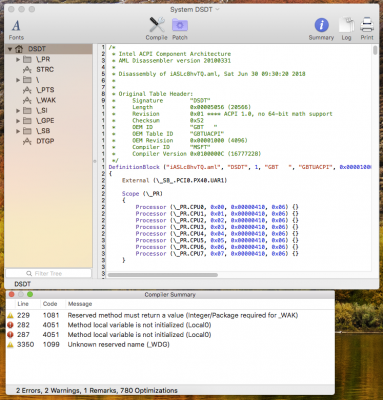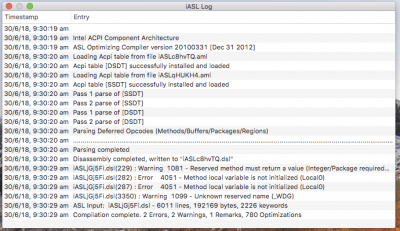- Joined
- May 4, 2010
- Messages
- 93
- Motherboard
- Gigabyte Z390M Gaming
- CPU
- i5-9600K
- Graphics
- RX 570
- Mac
- Mobile Phone
Hopefully, the checked box for "Play feedback when volume is changed" is all you need.
I'm not running Sierra, yet. (I am still on 10.11.6.) I'll wait for 10.12.3 to get the bugs out. But, yes, our olde P55's will run Sierra. I'll start by changing the SysDef to iMac14,2 before I install Sierra. Then, use Legacy for both UniBeast and MultiBeast. I'll post more here when 10.12.3 is released.
Did you ever find time to try Sierra or now High Sierra on the P55A?
p.s. I should have waited a few more days, for the one year anniversary.