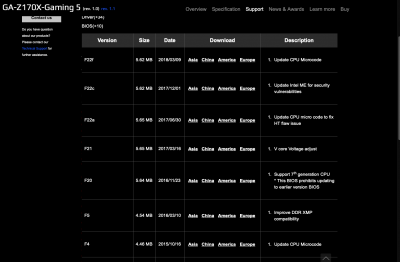- Joined
- Jul 25, 2012
- Messages
- 6,663
- Motherboard
- Gigabyte GA-Z77X-UP5 TH
- CPU
- i7-3770K
- Graphics
- HD 4000+GT 710
- Mac
- Mobile Phone
I'm so sorry cmn699 but I forgot to mention that the install was with macOS High Sierra, I didn't want to give up video quality for the dark mode. The graphics card is working fine, I just need to fix the booting problem. Thanks.
- OK, so it is not Mojave, but macOS High Sierra, and you had already installed Nvidia Webdriver ( I noted in config.plist >System Parameter [√]NvidiaWeb.)
- You still have config.plist _Graphics with a [√]InjectIntel which you don't require.
- To answer your question about why you have to enter BIOS on each boot and select your System disk from there, I need a little more information.
- Do you have more than 1 System Disk ( Multiboot with Windows |Linux)?
- What are the Devices in your BIOS_Boot Option Priorities List? [ A photo of that BIOS menu is better]
- I suspect Phantom (Bogus)Disks in Boot Option #1 preventing your macOS High Sierra System Disk from booting
- Please also check your BIOS version & Date from BIOS_ System Tab and post that image or information..