- Joined
- Dec 2, 2018
- Messages
- 8
- Motherboard
- Gigabyte GA-Z170X-GAMING 5
- CPU
- i7-6700K
- Graphics
- GTX 970
- Mac
- Mobile Phone
Hello everyone, this is my first post and beforehand, I would like to thank this great community for all the effort and support that you all bring to create a cheaper and more realistic macOS use. OK, by late 2016 I had a successful and easy build using the buyer's and installation guide from this forum, I'm still using the same components but after trying a clean install of macOS Mojave I keep getting stuck on the same place init: error getting PHY_MODE; using MODE_UNKNOWN. I tried every single USB port on my computer (not 3.0) and follow every single step in the installation guide multiple times, I also check other successful builds in this forum (with the same motherboard) used their BIOS settings and nothing, like I said my first build was so easy and the only thing I change month after the install was the wifi card, I installed the BCM94360CD and that fixed my bluetooth issue. Anyways here is the list of my components and a screenshot of the error, and my preview Multibeast configuration, thank you all and I will greatly appreciate any help, let me know if you need any more details, btw I also tried Sierra High and nothing.
Components:
Intel Core i7 6700K 4.00 GHz Unlocked Quad Core Skylake
Gigabyte LGA1151 Intel Z170 ATX (GA-Z170X-GAMING 5)
Gigabyte GeForce GTX 970 Overclocked
Ballistix Sport LT 32GB Kit (8GBx4) DDR4 2400 MT/s (PC4-19200)
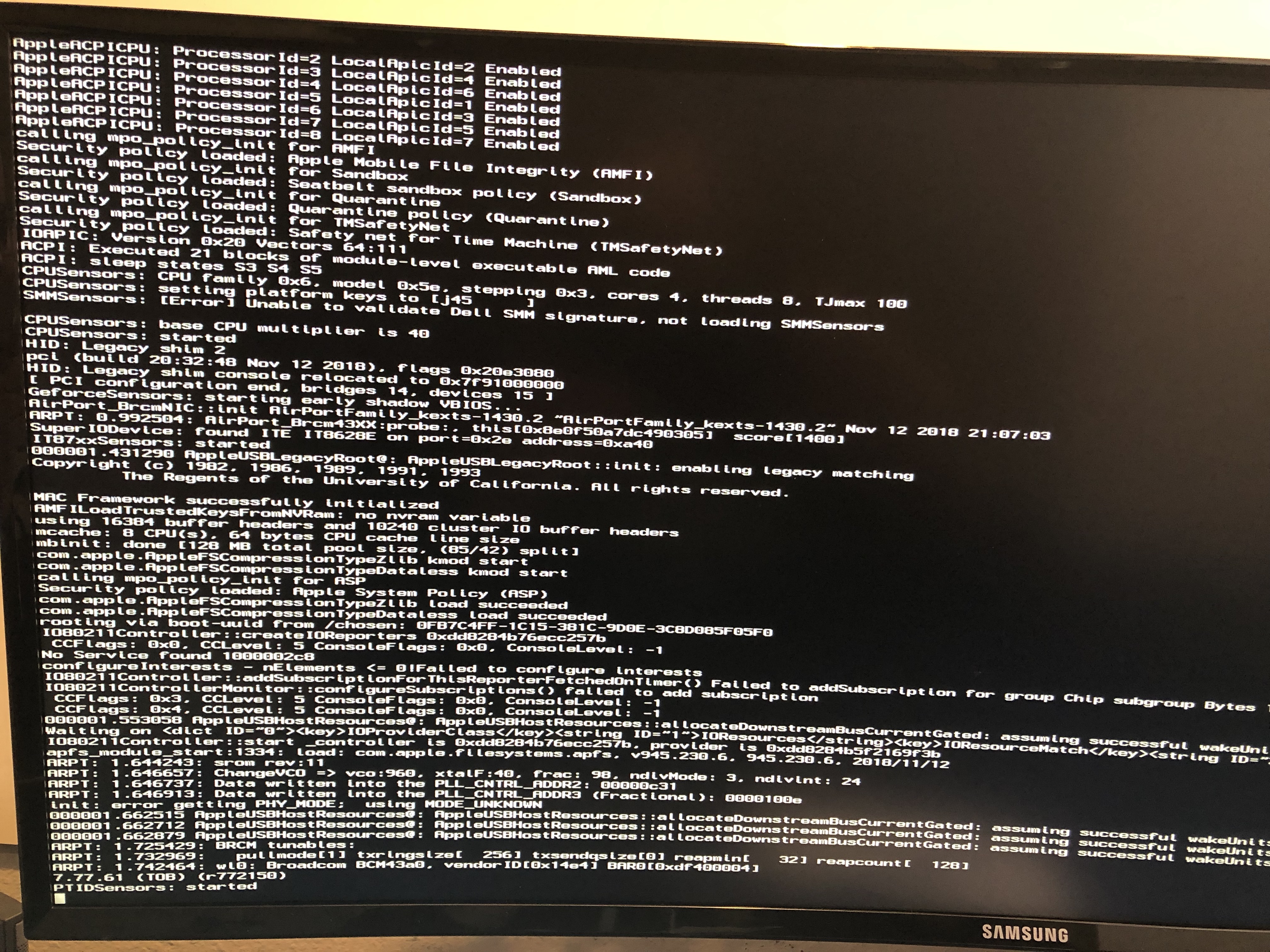
Components:
Intel Core i7 6700K 4.00 GHz Unlocked Quad Core Skylake
Gigabyte LGA1151 Intel Z170 ATX (GA-Z170X-GAMING 5)
Gigabyte GeForce GTX 970 Overclocked
Ballistix Sport LT 32GB Kit (8GBx4) DDR4 2400 MT/s (PC4-19200)



