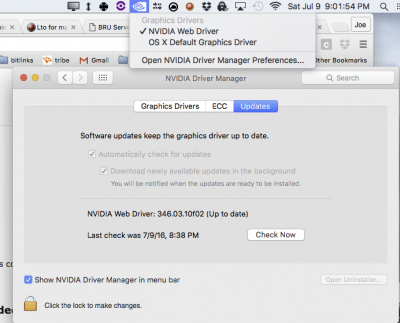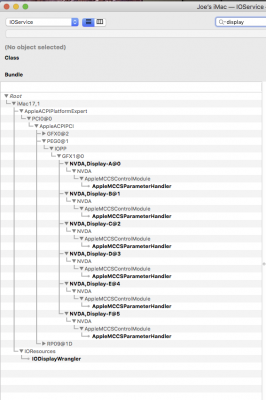- Joined
- Aug 1, 2012
- Messages
- 692
- Motherboard
- Asus ProArt Z690 Creator
- CPU
- i7-13700K
- Graphics
- RX 6800 XT
- Mac
- Mobile Phone
Hi @shilohh,
I have a build as follow:
GA Z170X Gaming 5 (BIOS F5)
i7-6700K
Nvidia GTX 950 (GA)
Nvme M.2 Samsung 950 Pro
Sysdef is 17,1 . I've followed what you wrote in post #1 and now my GPU is correctly named as GFX1. But still I have a number of problems:
Here you can find all the files needed for an analysis :

I have a build as follow:
GA Z170X Gaming 5 (BIOS F5)
i7-6700K
Nvidia GTX 950 (GA)
Nvme M.2 Samsung 950 Pro
Sysdef is 17,1 . I've followed what you wrote in post #1 and now my GPU is correctly named as GFX1. But still I have a number of problems:
- Nvidia Drivers are not correctly displayed as loaded
As you can see here:

and every time I reboot I still have that condition, even if I believe that it's only cosmetic because if I make a grep:

and every time I reboot I still have that condition, even if I believe that it's only cosmetic because if I make a grep:
Code:
Elektra:~ luca$ kextstat | grep -v com.apple
Index Refs Address Size Wired Name (Version) UUID <Linked Against>
21 0 0xffffff7f832e0000 0x19000 0x19000 org.netkas.driver.FakeSMC (1406) AC1EC7FF-124C-3D5F-BA3E-E308E73CC39F <11 7 5 4 3 1>
22 0 0xffffff7f832f9000 0x4000 0x4000 com.rehabman.driver.USBInjectAll (0.5.11) 2D0847A1-02BF-3EA9-8486-9945D4A90979 <12 11 4 3>
44 0 0xffffff7f832fe000 0x14000 0x14000 com.insanelymac.IntelMausiEthernet (2.1.0) D65691B8-4EB1-3B22-B1B5-5CA5C566935E <43 12 5 4 3 1>
48 0 0xffffff7f83312000 0xf000 0xf000 com.insanelymac.AtherosE2200Ethernet (2.1.0d1) 23382A11-2CC8-3AB1-8CEA-BE655573C129 <43 12 5 4 3 1>
54 0 0xffffff7f83321000 0xd000 0xd000 com.MinnowStor.NVMeGeneric (1) 27312503-CF2F-3E2B-8D8D-6E79177410C9 <16 12 5 4 3 1>
69 0 0xffffff7f80c4e000 0x4000 0x4000 com.intel.driver.EnergyDriver (2.0) 4E0262A2-B79C-3386-8824-C106A5DFAF94 <7 5 4 3>
90 0 0xffffff7f82958000 0x8000 0x8000 org.tw.CodecCommander (2.6.1) 16263E34-C677-3089-8616-208362A32A86 <77 12 11 4 3 1>
94 2 0xffffff7f81023000 0x2e0000 0x2e0000 com.nvidia.web.NVDAResmanWeb (10.1.1) 5C094812-86E1-35B5-9B9F-AFD29D97CEC3 <93 89 79 12 7 5 4 3 1>
96 0 0xffffff7f82773000 0x90000 0x90000 com.nvidia.web.GeForceWeb (10.1.1) 6F661334-6CE9-37F7-B9FD-588B92A022B6 <95 94 89 79 12 7 5 4 3 1>
97 0 0xffffff7f81312000 0x1fd000 0x1fd000 com.nvidia.web.NVDAGM100HalWeb (10.1.1) 34E2BDF6-C6F1-3C19-A67A-D14DEB85C42B <94 12 4 3>
106 0 0xffffff7f80ebf000 0x6000 0x6000 com.Cycling74.driver.Soundflower (1.6.7) 3579CD1C-ADE2-32EE-87C0-B8DD7E3A4CBB <77 5 4 3>
118 0 0xffffff7f80a21000 0x32000 0x32000 com.paragon-software.filesystems.ntfs (187.1.14) E3FE64A5-1590-39BB-9481-A548DC8762F0 <7 5 4 1>
130 0 0xffffff7f82853000 0x2000 0x2000 com.nvidia.CUDA (1.1.0) 5AFE550D-6361-3897-912D-897C13FF6983 <4 1>but I still don't understand why it happens and how I can resolve.
- Piker's patch for avoiding black screen still needed:
- I cannot use a multi display configuration:
- no matter what, if CSM is enable in BIOS, and I attach two monitors at Nvidia card I'll got black screen. I can still attach two of them if I already booted with my main display (warm attach).
- even if, since El Cap 11.4, HD530 is correctly configured (and I have hw graphic acceleration) when I enable it in BIOS and leave Nvidia as primary display card, I got black screen. Hence I cannot a multi display configuration even using my HD530 put a monitor attached to it.
Here you can find all the files needed for an analysis :
- IoReg before and after GPU's injection.
- Clover config.
- Origin ACPI files including DSDT.
- patched SSDTs.