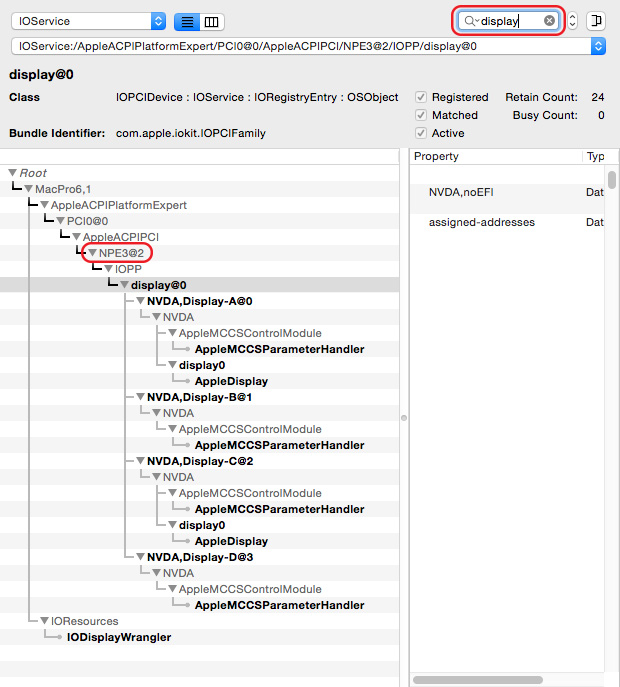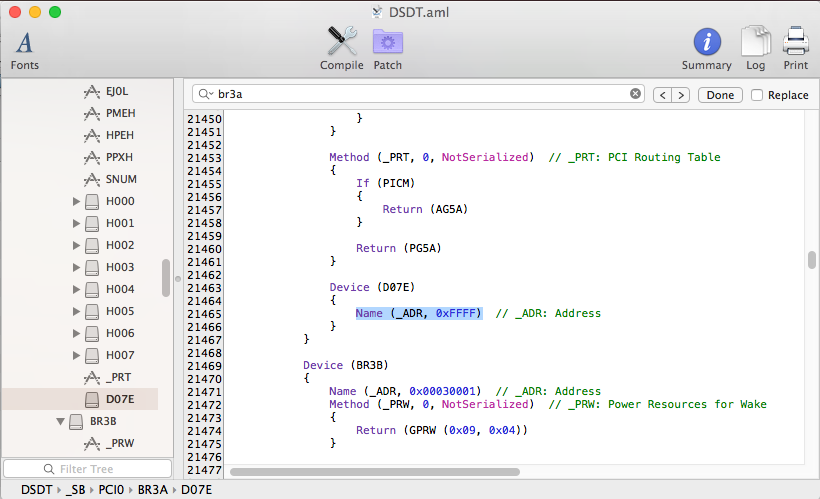Hi Shilohh!
Awesome thread. Thank you.
I have an odd problem related to all this, I believe. I'll try to be brief but I will probably fail at that

I actually have everything 'working' but not perfectly. I have one 1440p monitor, an old DVI QNIX monitor - no problem with this. I also have an ASUS PQ321 4K MST monitor, as well as the HP Z27q 5K monitor which is similar to the DELL 5K 27" one. It's on an X79-UP4 board, with a GTX 980 in first slot and a GTX 680 in 3rd slot (both PCI-e 16 slots). I use the machine for FCPX video editing/resolve.
I have used your guide and successfully changed the name of both of my GPUs to GFX1. It shows up as that in IOReg. Nice. But I wasn't having trouble with black screens before, as long as I ran all monitors off the GTX 980 which has 3 DP and 1 DVI, and can almost handle all 3 monitors on its own (see below for why I don't just leave it this way). So it wasn't absolutely necessary to do the SSDT as per this guide. The reason I tried it is because what I AM getting a problem with is getting the 2nd GPU working under my sys def, to actually output. Now, because I have a MST display (the ASUS), I have to have my sys def as Macmini6,2. It's the ONLY sys def that will run the MST display at full 4K @ 60hz. It's also the only sys def that responds to my hack to force the HP 5K display be recognized over 2 display port cables and run at full 5K (or at HiDPI at 3360x 1890 which is what is just about right for me). Once I do this the HP 5K display is actually recognized as the DELL UP2715K which is the only monitor to have had a hack applied by NVIDIA in the web driver. That's another story.
Anyway. If I switch to MacPro6,1, with your SSDT method (I have 2 x SSDT, one for each GPU as you instructed)... yes, I now get all ports working on BOTH GPUs. However, with that sys def I now lose 2 things:
• The HP 5K display now stops working properly, gets recognized as 2 separate displays and won't be 5K or any of the HiDPI options below 5K. The max I get out of it is now 4K (so 2048 HiDPI which is way too large) and there's another rogue display in preferences that the system thinks the other display port cable is running to. MacPro6,1 (or 5,1 or even 3,1 with a hack to let Sierra run on it) all sees this display as 2 separate ones. Same goes for every other sysdef I've tried. The other 2 iMac ones that respond to your SSDT just do the same as MacPro6,1. No MST and no 5K.
• The ASUS PQ321 4K MST now also won't run any more, it is stuck with a half screen in the center. I could switch it back to SST and then I get full 4K full screen, but it's now stuck at 30Hz.
Macmini6,2 solves both the above problems, but disables any ports on the 2nd GPU from being active. My systems DOES recognise the card, and will use it for Davinci Resolve rendering, but given my second card is a GTX 680 (ie. slower) that actually defeats the purpose and slows DOWN my rendering compared to if I just pulled the 680 out of the machine. I could tell Davinci Resolve to just use the 980 for rendering, but then I literally have a 680 sitting in the machine doing absolutely nothing other than SLIGHTLY helping out FCPX sometimes.
Additionally, the reason I need another GPU inside (other than for editing and coloring) is because the I can't get BOTH the 5K and MST goodness out of 1 GTX 980. The only way to get 5K working is to turn off MST, and vice versa, the only way to get MST is to make the 5K act as a 4K display.
It makes much more sense to try to get the GTX 680 to power 2 of the monitors (leaving the 5K dual display port connecting to the 980, which has the ports for that) and that way the load is spread, my 5K display will get enough power to be 5K, the other 2 monitors can also work properly and MST can be active so I get 60Hz and the MST and 5K display don't fight over resources.
Whew - hope that makes sense so far!
Because, by having all 3 monitors going thru the GTX 980, I'm hitting a resolution wall. It's too much for even this top end card to power a 5K display over 2 display ports, a 4K display MST, AND a 1440p display. If I have the PQ321 4K in MST mode, it causes the 5K display to revert back to 4K and look terrible, or if I switch to SST on the 4K then I get full 5K again on the HP, but I'm now on 30Hz with the 4K!! It's just round and round. Frustrating.
And to top it off, the sys def Macmini6,2 also causes some cursor issues especially in FCPX and other apps, where it won't line up properly where it is showing the cursor to be, say in changing volume levels or changing sizes of clips etc - any time you're doing fine tuning type work that requires precision, the cursor is off center and not in alignment with where you expect it to be. Photoshop has problems with brush cursors not showing up and all sorts of issues. I've heard this is a common issue with the Macmini sys def. So the Macmini sys def is great for MST and 5K goodness, but crap for multi-GPUs and cursor hiccups.
Ideally, I want to alter...something.... to make MST & 5K work under the MacPro6,1 sys def. I know my system has the CAPABILITY of driving these 2 monitors in their intended optimal mode, because I can achieve it with the Macmini sys def. So it's clearly just a clover/SSDT issue, nothing else.
My goal was to have the 4K and 1440p display connected to the old GTX 680, my 5K display connected to the 980, and then all displays should be happy and the main "GUI" display would be the 4K leaving the non-GUI display for Davinci resolve to use the 980 and be as fast as possible.
I cannot for the LIFE of me work out why MST and 5K work fine under Macmini6,2 but nothing else. I don't know what it is about this sys def that triggers it all to work. But given I can make different elements work under different scenarios, I know there must be a solution by just changing these settings, but after weeks I've finally given in and resorted to reaching out to you!!! Which I'm loathe to do because it's not a simple request! Haha.
Oh, I have also edited manually AGDP Kext and changed a lot of the Config1 to none just in case - for all the different sys defs I've tried, basically. I was told when researching the MST issue not working that the reason it worked under Macmini was that the Macmini board-id doesn't even EXIST in AGDP, so it just automatically works. But changing MacPro6,1 board-id to none or even deleting the board-id from the AGDP info.plist does NOT make MST work under MacPro6,1, which tells me nobody really knows why Macmini works for MST. I find it unbelievable that these monitors that are SUPPOSED to work connected to a MacPro 6,1 (a real one) don't work here. Why would Macmini be superior to MacPro6,1 a later and more advanced machine?
I have an override in some folder for the HP 5K display as well. I also have 2 other SSDT that enable USB 2 on my board under Sierra. My system is basically the same as yours in terms of the names for the graphics cards, so the SSDTs I made will be instantly familiar to you (attached). I made sure I used the right patch for the 680 SSDT-2 and the 980 SSDT-1. I'll attach everything anyway if you want to look. I tried changing the names of GFX1 to GFX2, 3 and 0. I tried it for different ones, making the other GPU onboard-1 instead of onboard-2 etc. No change.
Any clues of what else I can investigate? I don't need any hand holding as I've been hackintoshing for 5 years and helped others with RAID issues with clover and all sorts of things, but my situation is so unique, I've read 100% of all the posts on this & related topics, all the black screen threads etc. to no avail.
Questions / Possible approaches to fix:
• What is it about your SSDT edits that only affect MacPro6,1 and the 2 x iMac ones? One approach is to try to make the Macmini sys def respond to the SSDT in some way (altho in IOReg it is still 'responding' to it in the name change, it just doens't have a positive affect on the ports on the 2nd GPU noticing anything is plugged into it)... Is there a way so that the Macmini will at least recognise the 2nd GPU? Why won't Macmini see the 2nd GPU when displays are connected to it? I have played around with the boot display code in the SSDT, but as far as I understand it that's just for which display should display the boot startup thing (which I really don't care about, and has always worked for me anyway). I don't have any of those other issues with boot screens not working or needing to shut off one monitor until login etc.
• What is it in Macmini6,2 that makes 5K over dual DP cables work, as well as MST 60hz work? Surely there's some way I can force these two things to work under MacPro6,1? What is Macmini sys def DOING to enable MST 60hz and 5K to work?
Anyway, those are my 2 possible approaches and questions that should lead me to a solution, if you have any insight on one or both ideas. Thanks mate. Have a nice day and thank you for any help you can be. Thanks for reading the entire post.
Ben