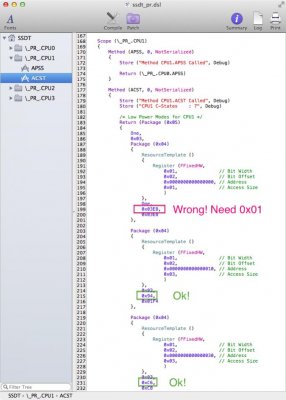- Joined
- Sep 3, 2010
- Messages
- 65
- Motherboard
- Acer V5-572G
- CPU
- i5-3337U
- Graphics
- Intel HD4000
- Mac
- Classic Mac
- Mobile Phone
Bug in script for CPU i5-3337U.
Comparison of C-state the original MacBookAir5,2 and generated script - attach 1:
In SSDT values must be divided by 0x3E8.
Divide the value of the original MacBookAir5,2:
0x3E8 / 0x3E8 = 0x01
0x24220 / 0x3E8 = 0x94
0x30570 / 0x3E8 = 0xC6
That's what the script substitutes. Error in the first value - attach 2:
Comparison of C-state the original MacBookAir5,2 and generated script - attach 1:
In SSDT values must be divided by 0x3E8.
Divide the value of the original MacBookAir5,2:
0x3E8 / 0x3E8 = 0x01
0x24220 / 0x3E8 = 0x94
0x30570 / 0x3E8 = 0xC6
That's what the script substitutes. Error in the first value - attach 2: