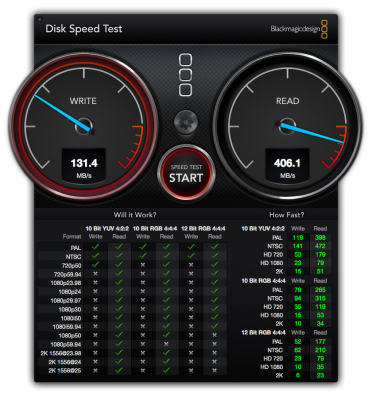- Joined
- Jun 26, 2012
- Messages
- 4,069
- Motherboard
- Asus Z170 Deluxe
- CPU
- i5-6600K
- Graphics
- GTX 970
- Mac
- Mobile Phone
Gershy,
Here is my BlackMagic Speed Test for you with a Sandisk Extreme 120GB SSD, this is after 2 years of pretty heavy use. It's known that this test doesn't do much for the write speeds as it uses compressed data. The controller doesn't handle it very well. But your read speeds should be much better as seen here.
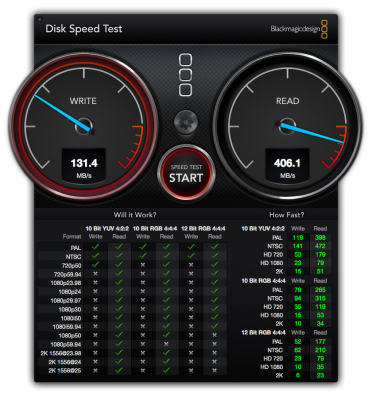
Here is my BlackMagic Speed Test for you with a Sandisk Extreme 120GB SSD, this is after 2 years of pretty heavy use. It's known that this test doesn't do much for the write speeds as it uses compressed data. The controller doesn't handle it very well. But your read speeds should be much better as seen here.