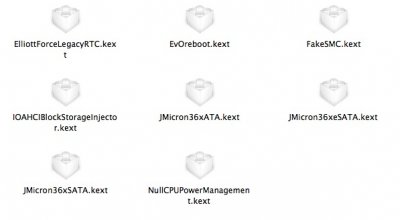You are using an out of date browser. It may not display this or other websites correctly.
You should upgrade or use an alternative browser.
You should upgrade or use an alternative browser.
Sony VAIO VPCCB15FG (CB15) series Hackintosh progress
- Thread starter pauldmps
- Start date
- Status
- Not open for further replies.
- Joined
- Jul 22, 2011
- Messages
- 12
- Mac
- Classic Mac
- Mobile Phone
amm how? i can't install MAc OS cos mouse in installing process dont work so i can't format hdd to HFS+ =\pauldmps said:Install Voddoo PS2 & Trackpad kexts using multibeast into the installer partition.
- Joined
- Apr 17, 2011
- Messages
- 150
- Motherboard
- Lenovo Z50-70
- CPU
- Intel Core i5 4210U
- Graphics
- Intel HD 4400, Nvidia GT-820M
- Mac
- Classic Mac
- Mobile Phone
Sorry I cannot help then. When I installed SL on my laptop, everything worked including internal trackpad, keyboard & external mouse & keyboard during setup.
No you cannot install Lion directly yet.
No you cannot install Lion directly yet.
- Joined
- Apr 16, 2011
- Messages
- 33
- Mac
- Classic Mac
- Mobile Phone
Hi!
I have been wrestling with my Sony Vaio C-series i5 for awhile.
This is the working solution for me to have 10.6.8. I tried everything i could think of.
Working Mac OS X 10.6.8 Install!
Sony Vaio VPCCB Sandy Bridge i5
Intel HD3000 & AMD Radeon 6630M
Install the 10.6.3 Retail first!!!
Start with iBoot 3.1.1, then switch to 10.6.3 Retail DVD.
Type these codes in the prompt: GraphicsEnabler=No
PCIRoot=0
This will start the Mac OS X install without verbose mode.
Select DiskUtility and erase the drive till it shows 56min in the erase on the 500GB drive. Partition the drive in GUID after the erase.
Begin with the install after that.
Select only essentials and no printerdrivers, languages, rosetta.
Restart after install.
Boot with iBoot v3.1.1
Use these codes in the prompt: GraphicsEnabler=No
PCIRoot=0
-v -f
to boot into the desktop with the usb memory(with all the drivers on) being detected!
On the desktop In 10.6.3, install easybeast from MultiBeast, Restart!
Boot with iboot cd to desktop!
GraphicsEnabler=No
PCIRoot=0
-v -f -x
Back at desktop, put the correct 64bit boot.plist and the MacBook Pro8,3 smbios.plist into Extra folder.
Attention! Install the 10.6.8 Combo Update in safe mode to be 100% sure to not get a KP!
Install the Mac OS X Helper first, then restart and boot with GraphicsEnabler=No PCIRoot=0 -v -f -x into desktop.
Then Install the 10.6.8 combo update and restart without the iboot cd. No need to use any codes at bootscreen to reach to the desktop with the Intel HD3000 EFI String in Boot.plist.
When back at desktop, run the Mac OS X Helper installer again.
Now restart without the iBoot cd as normal.
It should work without codes after placing the MacBookPro boot.plist and smbios.plist into the Extra folder.
Only try these if it's not possible to boot to desktop.
GraphicsEnabler=No
PCIRoot=0
-v
or
GraphicsEnabler=No PCIRoot=0 -v -f -x
I also have the About This Mac logout and login issue. Not sure how to fix that thing right now. I also use VoodooBattery, VoodooHDA 2.7.2 in S/L/E
I have been wrestling with my Sony Vaio C-series i5 for awhile.
This is the working solution for me to have 10.6.8. I tried everything i could think of.
Working Mac OS X 10.6.8 Install!
Sony Vaio VPCCB Sandy Bridge i5
Intel HD3000 & AMD Radeon 6630M
Install the 10.6.3 Retail first!!!
Start with iBoot 3.1.1, then switch to 10.6.3 Retail DVD.
Type these codes in the prompt: GraphicsEnabler=No
PCIRoot=0
This will start the Mac OS X install without verbose mode.
Select DiskUtility and erase the drive till it shows 56min in the erase on the 500GB drive. Partition the drive in GUID after the erase.
Begin with the install after that.
Select only essentials and no printerdrivers, languages, rosetta.
Restart after install.
Boot with iBoot v3.1.1
Use these codes in the prompt: GraphicsEnabler=No
PCIRoot=0
-v -f
to boot into the desktop with the usb memory(with all the drivers on) being detected!
On the desktop In 10.6.3, install easybeast from MultiBeast, Restart!
Boot with iboot cd to desktop!
GraphicsEnabler=No
PCIRoot=0
-v -f -x
Back at desktop, put the correct 64bit boot.plist and the MacBook Pro8,3 smbios.plist into Extra folder.
Attention! Install the 10.6.8 Combo Update in safe mode to be 100% sure to not get a KP!
Install the Mac OS X Helper first, then restart and boot with GraphicsEnabler=No PCIRoot=0 -v -f -x into desktop.
Then Install the 10.6.8 combo update and restart without the iboot cd. No need to use any codes at bootscreen to reach to the desktop with the Intel HD3000 EFI String in Boot.plist.
When back at desktop, run the Mac OS X Helper installer again.
Now restart without the iBoot cd as normal.
It should work without codes after placing the MacBookPro boot.plist and smbios.plist into the Extra folder.
Only try these if it's not possible to boot to desktop.
GraphicsEnabler=No
PCIRoot=0
-v
or
GraphicsEnabler=No PCIRoot=0 -v -f -x
I also have the About This Mac logout and login issue. Not sure how to fix that thing right now. I also use VoodooBattery, VoodooHDA 2.7.2 in S/L/E
Attachments
- Joined
- Apr 16, 2011
- Messages
- 33
- Mac
- Classic Mac
- Mobile Phone
PCIRoot=0 is to prevent the AMD Radeon 6630M from loading.
Yes, i have full Intel HD3000 support with the max 1920x1080 res with full QE/CI.
Yes, i have full Intel HD3000 support with the max 1920x1080 res with full QE/CI.
- Joined
- Apr 17, 2011
- Messages
- 150
- Motherboard
- Lenovo Z50-70
- CPU
- Intel Core i5 4210U
- Graphics
- Intel HD 4400, Nvidia GT-820M
- Mac
- Classic Mac
- Mobile Phone
Intel4Ever said:PCIRoot=0 is to prevent the AMD Radeon 6630M from loading.
Yes, i have full Intel HD3000 support with the max 1920x1080 res with full QE/CI.
Why prevent 6630M from loading ? It seems to work with the ATI6000Controller.kext. Maybe disabling 6630M will prevent the "Transcript Offline: error which I get.
And did you do something in order to get the Intel HD3000 working ?
- Status
- Not open for further replies.
Copyright © 2010 - 2024 tonymacx86 LLC