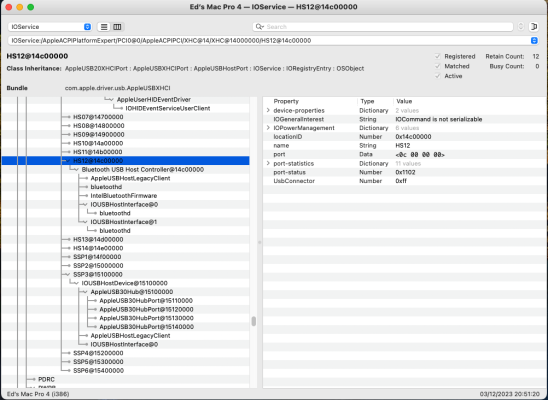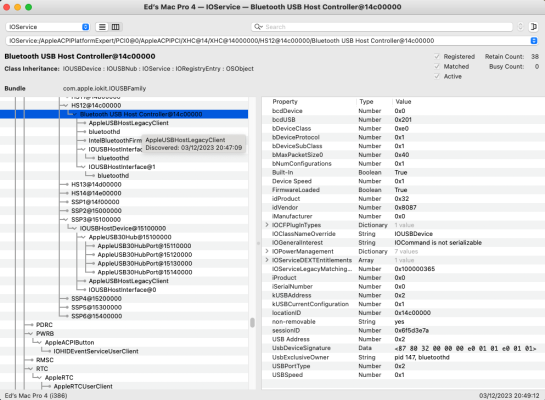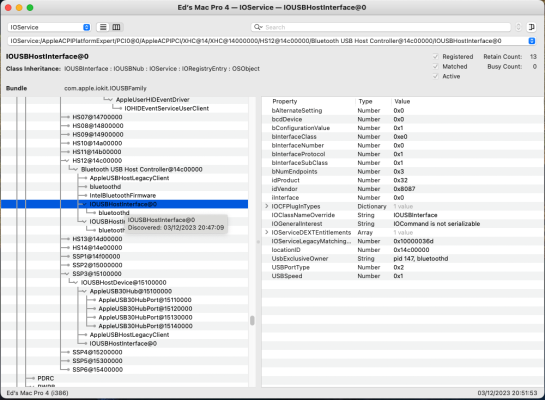Regarding Z390 systems I recall there being an SSDT-NO-CNVI.aml table that was widely used due to issues in macOS when a CNVI connector was enabled. Is that still the case with the newer Z690 & other motherboards? Or have things changed so that the CNVi connector can be used without any qualms/issues?
Have you thought of installing the Intel M.2 WiFi/BT card on a PCIe adapter, in a spare PCIe x1 slot?
Post a copy of the SSDT your are using to enable your 15 USB Ports, including HS14.
Which version of USBInjectAll are you using with this SSDT?
Does it include the necessary settings for your 600 series motherboard/USB controller?