- Joined
- Nov 13, 2023
- Messages
- 4
- Motherboard
- MSI B450-A Pro Max
- CPU
- Ryzen 5 5600x
- Graphics
- RX 6650 XT
Looks like it’s being scheduled for certain times as well — my pc just woke up exactly at 00:00:00 UTC, midnight for me. I hope this helps somehow
Jay,@Lensjocky,
I've got a test install of Sonoma installed and can confirm that the wake during sleep problem is back.
Having done a few days of investigations it looks like Apple have introduced something new but i would like you to confirm my findings.
Could you please try an overnight sleep test and then in the morning use the following terminal command.
@jaymonkey
i guess we need to dig in to powerd as it seems to schedule these new wakes besides/outside of the schedule system which is controllable via pmset (e.g. pmset repeat cancel) ... Maybe some powerd plist setting which we can influence?
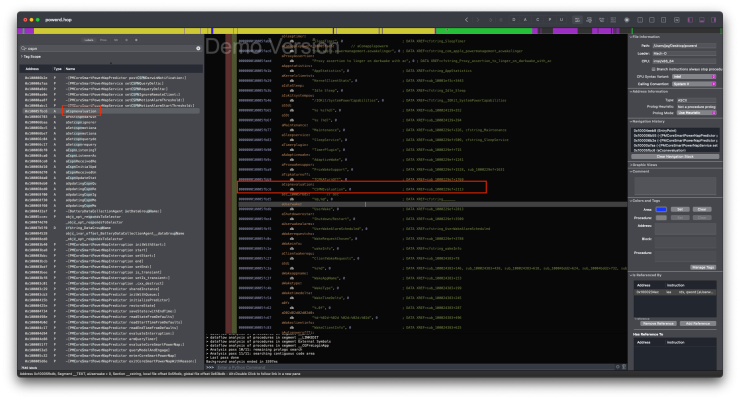
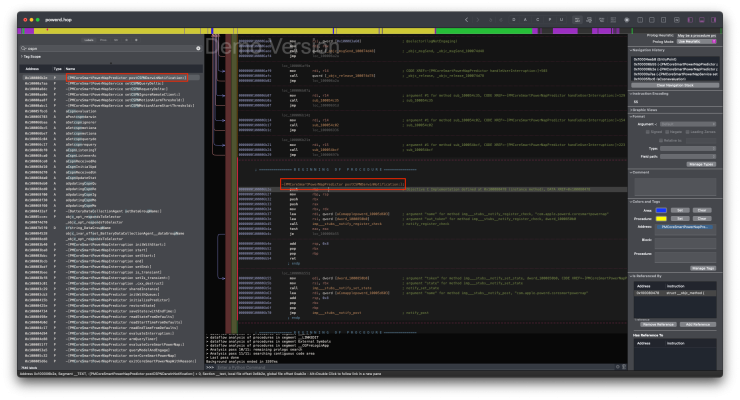

@jaymonkey
nice find. So sonoma disregards disabled powernap. I think it's as a bug, who tells Apple when Apple disregards Feedback?
sudo mkdir -p /Library/Preferences/FeatureFlags/Domain/:sudo nano /Library/Preferences/FeatureFlags/Domain/powerd.plist)
/System/Library for any files that had the term CoreSmartPowerNap in them in the hope that there might be some sort of plist that would allow us to configure the feature :-jay@WK-2-MACOS ~ % cd /system/libaray
jay@WK-2-MACOS library % grep -RnslI 'CoreSmartPowerNap'
FeatureFlags/Domain/powerd.plist/System/Library/FeatureFlags/Domain/powerd.plist)./System/Library/FeatureFlags/Domain/powerd.plist we can see that there is a <key> named CoreSmartPowerNap which has a boolean Enabled flag set to true :-<?xml version="1.0" encoding="UTF-8"?>
<!DOCTYPE plist PUBLIC "-//Apple//DTD PLIST 1.0//EN" "http://www.apple.com/DTDs/PropertyList-1.0.dtd">
<plist version="1.0">
<dict>
<key>CoreSmartPowerNap</key>
<dict>
<key>Enabled</key>
<true/>
</dict>
</dict>
</plist>/Library/Preferences/FeatureFlags/Domain/.powerd.plist with the Enabled flag set to false and rebooted. i then put the system to sleep at midnight and let it sleep until midday the following day and there were no wakes at all during that 12 hour period. I'll continue to test for anther few days before calling this a conclusive fix but it's looking good.sudo mkdir -p /Library/Preferences/FeatureFlags/Domain//Library/Preferences/FeatureFlags/Domain/
 www.tonymacx86.com
www.tonymacx86.com
