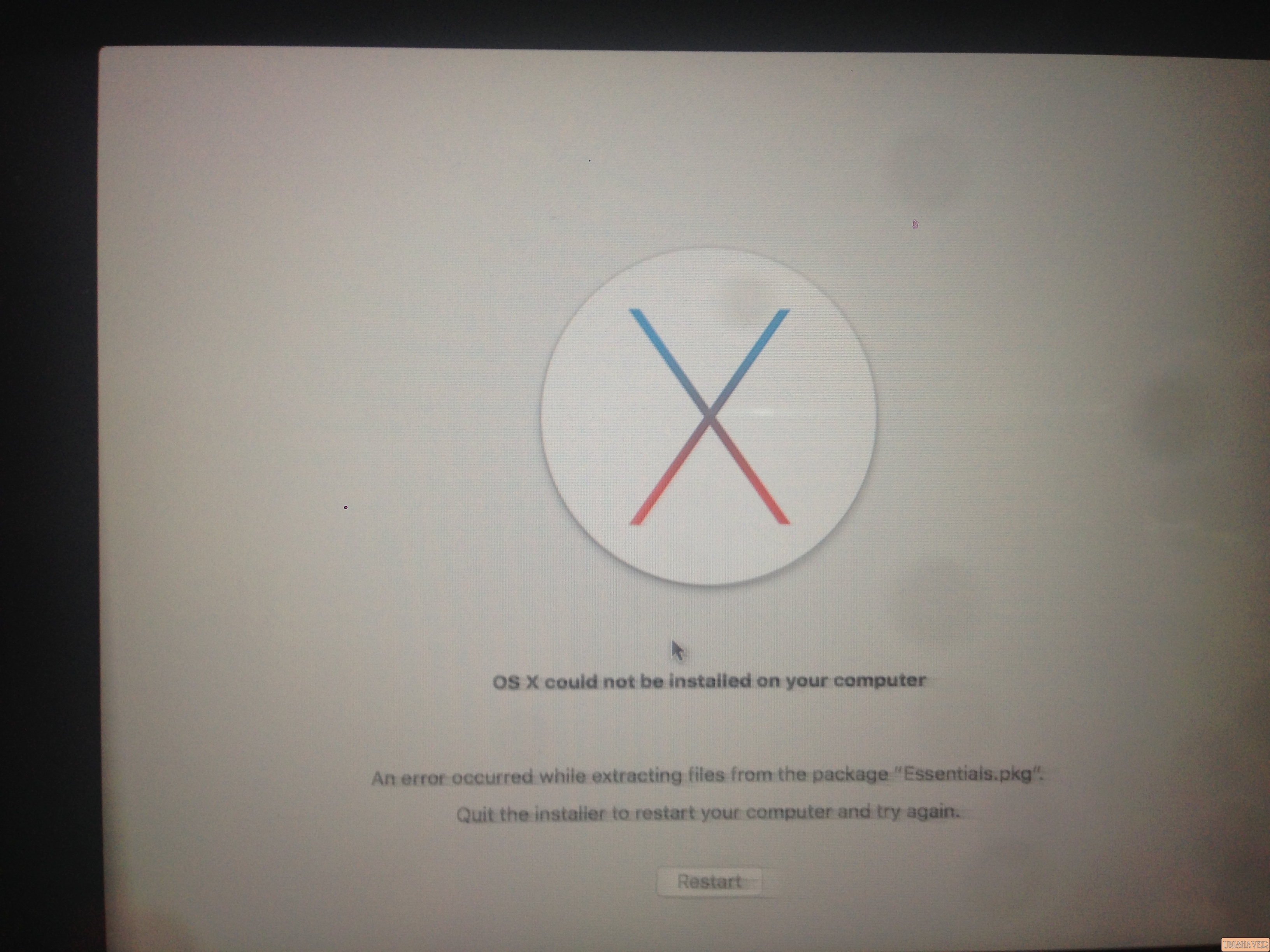Hi after updating to El Capitan 10.11.5 I have problem of message #1. I tried to remove OsxAptioFixDrv-64.efi from EFI/EFI/Clover/drivers64UEFI and install OsxAptioFix2Drv-64.efi but I have the error "Error Loading Kernel Cache (0xe)". In this case I tried booting without caches from clover menu but same error remains.
Then I changed CsrActiveConfig=0x03 to set CsrActiveConfig=0x67 with OsxAptioFixDrv-64.efi and boot in verbose but the start up hangs at some point with no apparent error. This is the screenshot:
View attachment 211039
See attached my clover folder.