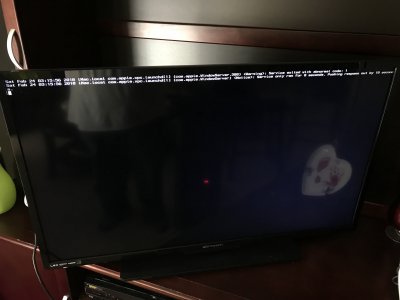- Joined
- Sep 13, 2012
- Messages
- 24
- Motherboard
- MSI Z270 GAMING M3
- CPU
- Intel Core i7-7700K
- Graphics
- Gigabyte AORUS GeForce GTX 1070Ti 8G Overclocked
- Mac
Hi all,
First time creating a Hackintosh. I'm running in Verbose mode for the very first time, and I'm getting stuck at:
Here's my build:
*This 3-digit number changes periodically, but this has been going on for around 40 minutes.
**Yes, I'm using a TV as a monitor because I'm out of town and using what I have. I could bring my box, but not my monitor.
First time creating a Hackintosh. I'm running in Verbose mode for the very first time, and I'm getting stuck at:
Sat Feb 24 03:00:54 2018 iMac.local com.apple.xpc.launchd(1) (com.apple.WindowServer.540*) <Warning>: Service exited with abnormal code:1
Sat Feb 24 03:00:54 2018 iMac.local com.apple.xpc.launchd(1) (com.apple.WindowServer) <Notice>: Service only ran for 0 seconds. Pushing respawn out by 10 seconds.
What do I need to do? I'm totally new to this.Sat Feb 24 03:00:54 2018 iMac.local com.apple.xpc.launchd(1) (com.apple.WindowServer) <Notice>: Service only ran for 0 seconds. Pushing respawn out by 10 seconds.
Here's my build:
Processor: Intel Core i7-7700K Kaby Lake 4.2 GHz LGA
Motherboard: MSI Z270 GAMING M3 LGA 1151 ATX Intel Motherboard
GPU: Gigabyte AORUS GeForce GTX 1070Ti 8G Overclocked Triple-Fan 8GB GDDR5 PCIe Video Card
PSU: EVGA SuperNOVA G3 750 Watt 80 Plus Gold ATX Power Supply
RAM: Corsair Vengeance LPX 16GB 2 x 8GB DDR4-3000 PC4-24000 CL16 Dual Channel Desktop Memory Kit
Fan: Cooler Master Hyper 212 EVO Universal CPU Cooler
WiFi Card: TP-LINK Archer T9E AC1900 Wireless Dual Band PCI-Express Adapter
Motherboard: MSI Z270 GAMING M3 LGA 1151 ATX Intel Motherboard
GPU: Gigabyte AORUS GeForce GTX 1070Ti 8G Overclocked Triple-Fan 8GB GDDR5 PCIe Video Card
PSU: EVGA SuperNOVA G3 750 Watt 80 Plus Gold ATX Power Supply
RAM: Corsair Vengeance LPX 16GB 2 x 8GB DDR4-3000 PC4-24000 CL16 Dual Channel Desktop Memory Kit
Fan: Cooler Master Hyper 212 EVO Universal CPU Cooler
WiFi Card: TP-LINK Archer T9E AC1900 Wireless Dual Band PCI-Express Adapter
*This 3-digit number changes periodically, but this has been going on for around 40 minutes.
**Yes, I'm using a TV as a monitor because I'm out of town and using what I have. I could bring my box, but not my monitor.