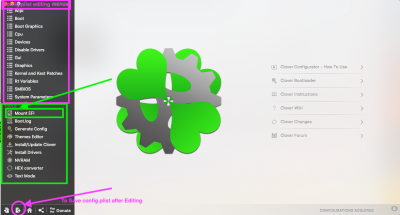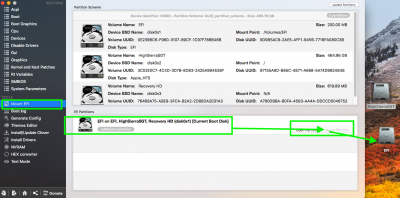- Joined
- Jul 25, 2012
- Messages
- 6,663
- Motherboard
- Gigabyte GA-Z77X-UP5 TH
- CPU
- i7-3770K
- Graphics
- HD 4000+GT 710
- Mac
- Mobile Phone
Did you download the Right Nvidia Webdriver for your Build?Oh cool. Thanks! I really do appreciate all of the help. I couldn't do this without y'all.
The problem I'm having now is odd to me (as if the rest weren't haha). Everything boots fine so far, but it's not recognizing my GTX 1070 Ti. When it boots, the preference pane has 2 options: NVIDIA Web Driver and Default macOS Graphics Driver, but the Default macOS Graphics Driver is checked.
So I thought that was weird and went to About This Mac, and it says:
"Graphics Display 5 MB"
instead of my graphics card.
Did I do something wrong?
Did you Disable SIP ( config.plist>Rt Varaiables >CsrActiveConfig= 0x0 before clicking Install NvidiaWeb driver?
Upload your CLOVER as compressed file from your HDD's EFI partition
Use EFI Mounter V3 or Clover Configurator Vibrant(CCV) to mount the EFI from HDD and navigate via EFI>EFI>CLOVER >Rt-click CLOVER>Compress CLOVER> Upload to Forum. ( uploaded images may help you with CCV to upload CLOVER (and more)