- Joined
- Jun 17, 2017
- Messages
- 14
- Motherboard
- Gigabyte GA-Z170X-Designare
- CPU
- Core i7 7700K
- Graphics
- Radeon 6600 Sapphire (before: GeForce 1060)
- Mac
- Mobile Phone
Hello everyone.
I'm new (and french), so I'll try to be as clear as possible ;-)
• Gigabyte GA-Z170X-Designare
• CPU : Core i7 7700K
• Ventirad : be quiet! Pure Rock
• GPU GeForce 1060
• WiFi AC : TP-Link Archer T9E
• Corsair VS650
• SSD : Crucial MX300 525Go - SATA
• HyperX FURY RED DDR4 2 X 8 Go 2400 MHZ CAS 15
+ Phanteks Enthoo Evolv ATX
I follow a french tutorial (https://www.mac4ever.com/dossiers/1...017-thunderbolt-3-geforce-1080ti-et-kaby-lake) and after installing Sierra :
I choose the options in Clover configurator as mentioned,
I install the last Nvidia drivers for my GTX 1060
& I restart on my SSD.
When the "Clover Boot Manager" appears, I choose my SSD but the computer restart and is back in "Clover Boot Manager" !
- When I restart in verbose mode, I got this :
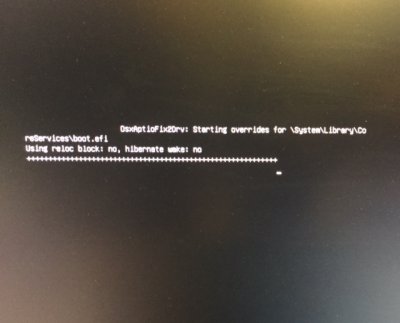
- I realized in the Clover options that the fakeCPUID change in 0x000506E3 … ???
- I tried to follow another tutorial (https://9to5mac.com/2017/04/28/buil...h-installing-macos-sierra-step-by-step-video/) … but at step#8 : same situation.
Some ideas ? No replies from the others forums & I get stuck for some days …
Thanks in advance.
I'm new (and french), so I'll try to be as clear as possible ;-)
• Gigabyte GA-Z170X-Designare
• CPU : Core i7 7700K
• Ventirad : be quiet! Pure Rock
• GPU GeForce 1060
• WiFi AC : TP-Link Archer T9E
• Corsair VS650
• SSD : Crucial MX300 525Go - SATA
• HyperX FURY RED DDR4 2 X 8 Go 2400 MHZ CAS 15
+ Phanteks Enthoo Evolv ATX
I follow a french tutorial (https://www.mac4ever.com/dossiers/1...017-thunderbolt-3-geforce-1080ti-et-kaby-lake) and after installing Sierra :
I choose the options in Clover configurator as mentioned,
I install the last Nvidia drivers for my GTX 1060
& I restart on my SSD.
When the "Clover Boot Manager" appears, I choose my SSD but the computer restart and is back in "Clover Boot Manager" !
- When I restart in verbose mode, I got this :
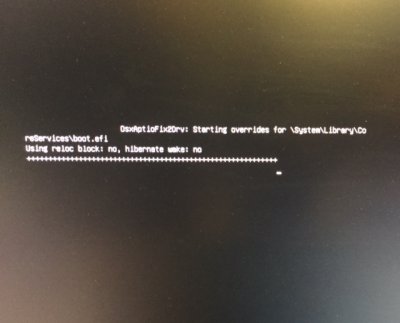
- I realized in the Clover options that the fakeCPUID change in 0x000506E3 … ???
- I tried to follow another tutorial (https://9to5mac.com/2017/04/28/buil...h-installing-macos-sierra-step-by-step-video/) … but at step#8 : same situation.
Some ideas ? No replies from the others forums & I get stuck for some days …
Thanks in advance.
