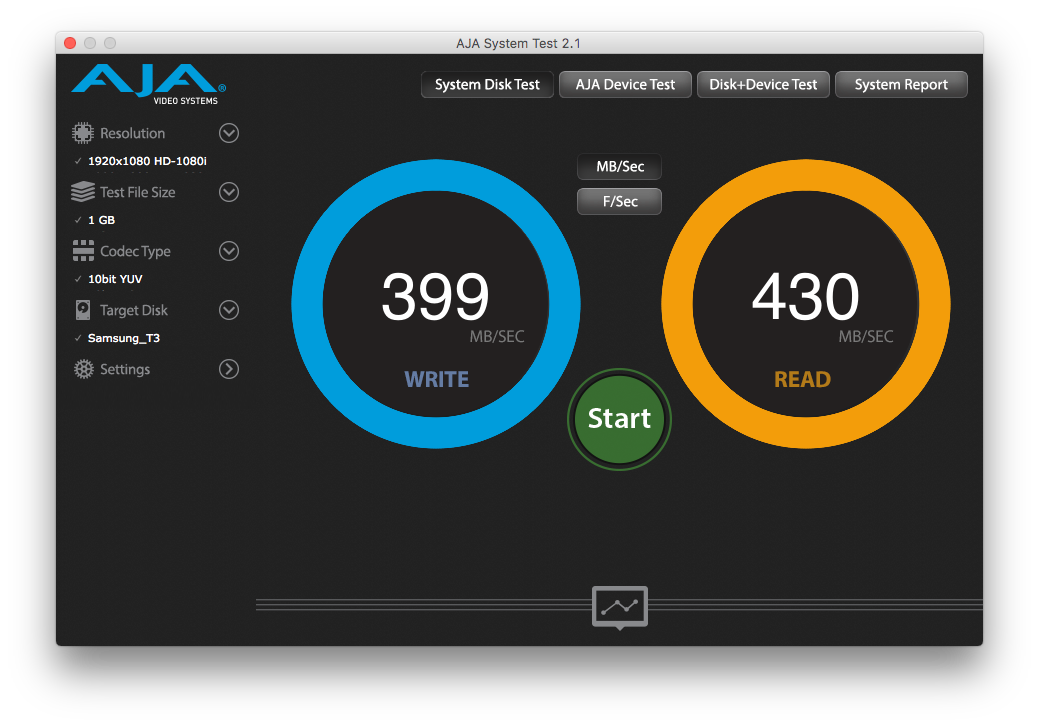- Joined
- Jan 4, 2015
- Messages
- 666
- Motherboard
- Gigabyte Designare Z390
- CPU
- i7-9700K
- Graphics
- RX 560
- Mac
Thanks @Feartech ,
I'll try all of this once I'll be home (at work now, pause...). I hope those quirks, SMBIOS replacement and igpu headless mode will kick the AMD once it wakes.
On a cloned drive obviously and a spare usb stick as the machine works quite ok (apart noise) with the GT740 for now.
I also have a couple of other things to try if it doesn't work:
- boot with Clover and disable "plug" CPU PM and goes all Kernel PM, inject P-States like it was on my old Optiplex 9020. It worked fine with CPU being used from 800 mHz to 3.9 gHz. I know, not "real" PM but it worked fine.
- With Clover, load extracted RX460 VBIOS at boot.
Please note that this machine can't have the CFG-lock disabled in any way, the entry doesn't even exist in the extracted BIOS... It was there for the 9020 but for this one, no BIOS (via UEFI Shell) mods could be done.
I'll try all of this once I'll be home (at work now, pause...). I hope those quirks, SMBIOS replacement and igpu headless mode will kick the AMD once it wakes.
On a cloned drive obviously and a spare usb stick as the machine works quite ok (apart noise) with the GT740 for now.
I also have a couple of other things to try if it doesn't work:
- boot with Clover and disable "plug" CPU PM and goes all Kernel PM, inject P-States like it was on my old Optiplex 9020. It worked fine with CPU being used from 800 mHz to 3.9 gHz. I know, not "real" PM but it worked fine.
- With Clover, load extracted RX460 VBIOS at boot.
Please note that this machine can't have the CFG-lock disabled in any way, the entry doesn't even exist in the extracted BIOS... It was there for the 9020 but for this one, no BIOS (via UEFI Shell) mods could be done.