- Joined
- Jan 4, 2015
- Messages
- 663
- Motherboard
- Gigabyte Designare Z390
- CPU
- i7-9700K
- Graphics
- RX 560
- Mac
***Solved for the RX460, really this time! See posts #28 and 30. More testing (FB injection) would be needed for the WX5100.
Hi everybody,
There is not a lot of infos on this particular machine on the web. Only documented build is here: https://www.tonymacx86.com/threads/...atalina-10-15-7-rx580-uhd630-opencore.306636/
In those threads (there were two prior, one for High Sierra and one for Catalina, from the same user), I've never read any post mentioning graphic bugs. That's really a strange one as I see users in this thread with RX580 or RX570 and they do not seem to suffer this bug. I also think that the majority of users in this thread uses the UHD630.
Anyway, this is my "new" desktop build (in my signature):
- Dell XPS 8930, i7 8700, Radeon RX460 (also tested with a Radeon Pro WX5100), 32 gb RAM, Big Sur 11.7.2
I was bench testing my CPU after reapplying thermal paste and took the opportunity to test my GPU too. This was in Cinebench R15? To my great dismay, the animation was laggy, choppy and then, super fast... and 60 FPS! What? Let's reboot: it goes back to normal, fluid animation and 100-105 FPS.
A little bit of investigation as I was quite surprized but remembered having noticed some light lag sometimes. Then, it hit me that the bench test was "after" wake from sleep. Got the same bad results and lag after a reboot and cycling from sleep to wake again! Huh!
So, in real life, like web surfing or anything not involving GPU intense use, it's not that obvious unless you make a benchtest like Basemark (metal), GFXBench (metal), Cinebench (OpenGL) or GLView (OpenGL). Scores are dropping by half for OpenGL and Metal... Big Sur, Mojave or Monterey.
It's got the be the card so I tried another one, a Radeon Pro WX5100. Same sad results!
However, OpenCL benchs (GeekBench free, LuxMark) don't show any difference before or after sleep.
The only way to regain performance is to reboot... and no sleep!
Now running a lowly GT740 and no benchtest difference before or after sleep??? NVidia seems unaffected. Polaris cards are ok too in Windows 11 after sleep/wake... on the same machine!
It's like the combination of "my machine" Hackintoshed and the Radeon Polaris cards is buggy.
I will have to try the UHD 630 but for the moment, my OC config would need a couple of mods to have my displays working (framebuffer mods).
This Dell computer is peculiar as the iGPU is automatically deactivated once you insert a dGPU.
My other build, Z390 with an RX560, doesn't exhibit this behavior. On Mojave BTW...
I've tried everything so far:
- clean install of Mojave, Big Sur. Lags after wake;
- replacing RAM sticks with spares, same;
- booting with bare minimum stuff, only the hack SSD, the GPU, Keyboard and mouse, same!
- a different LCD, mouse and keyboard, no change!
- downgrading Dell BIOS from 1.1.26 to 1.1.24 and even, 1.1.15, no difference;
- different versions of kexts, ACPI patches, bootloaders (Clover, OC 0.6.9, 0.8.3, 0.8.5, 0.8.8), no dice!
- different SMBIOS'ses: iMacPro1,1 , iMac18,1, 18,3, iMac 19,2 (the one I use currently), MacPro7,1, same...
- all quirks are spot on in my OC configs, CPU power management is right;
- AGPM is set for AMD in IORegistryExplorer...
Clueless!!!
One thing, maybe different from those using an RX560 or 570 in this same computer: they are 16x and need PSU power. The RX460 and WX5100 don't.
I've just noticed (in HWMonitorSMC2) that the utilization was barely hitting 50 percent while it was 90-100 before sleep. It looks like the GPU doesn't return to the full power state after wake... I would like to have an app like GPU-Z for Mac and maybe I would see my card with something like 8x at 1.0 (instead of 8x at 3.0). Just a theory, no way to verify. Not a lot of tweaking options in the BIOS to help too...
Performance is fine before or after sleep in Windows 11 with the RX460 and also an WX5100 (this one, being also Polaris based, behave the same and lags in benches and visually after sleep in MacOS).
I've ordered a cheap HP RX5500 fand I hope that it could be fine, not using the same AMD9500.kext... Fingers crossed!
Remember, it's not that obvious until you test bench the card after sleep...
Thanks!
Patrice
Pics:
Before sleep:
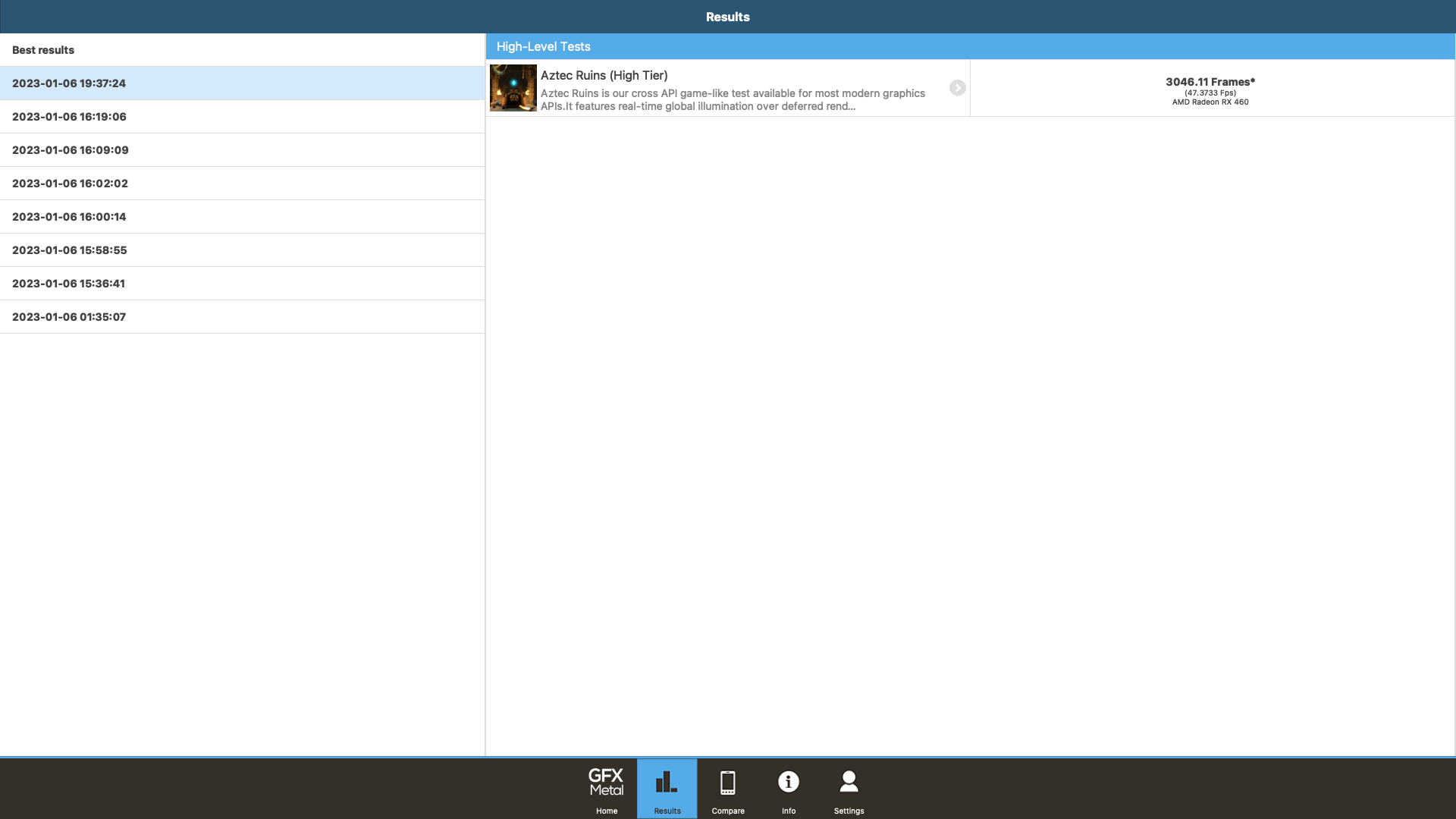
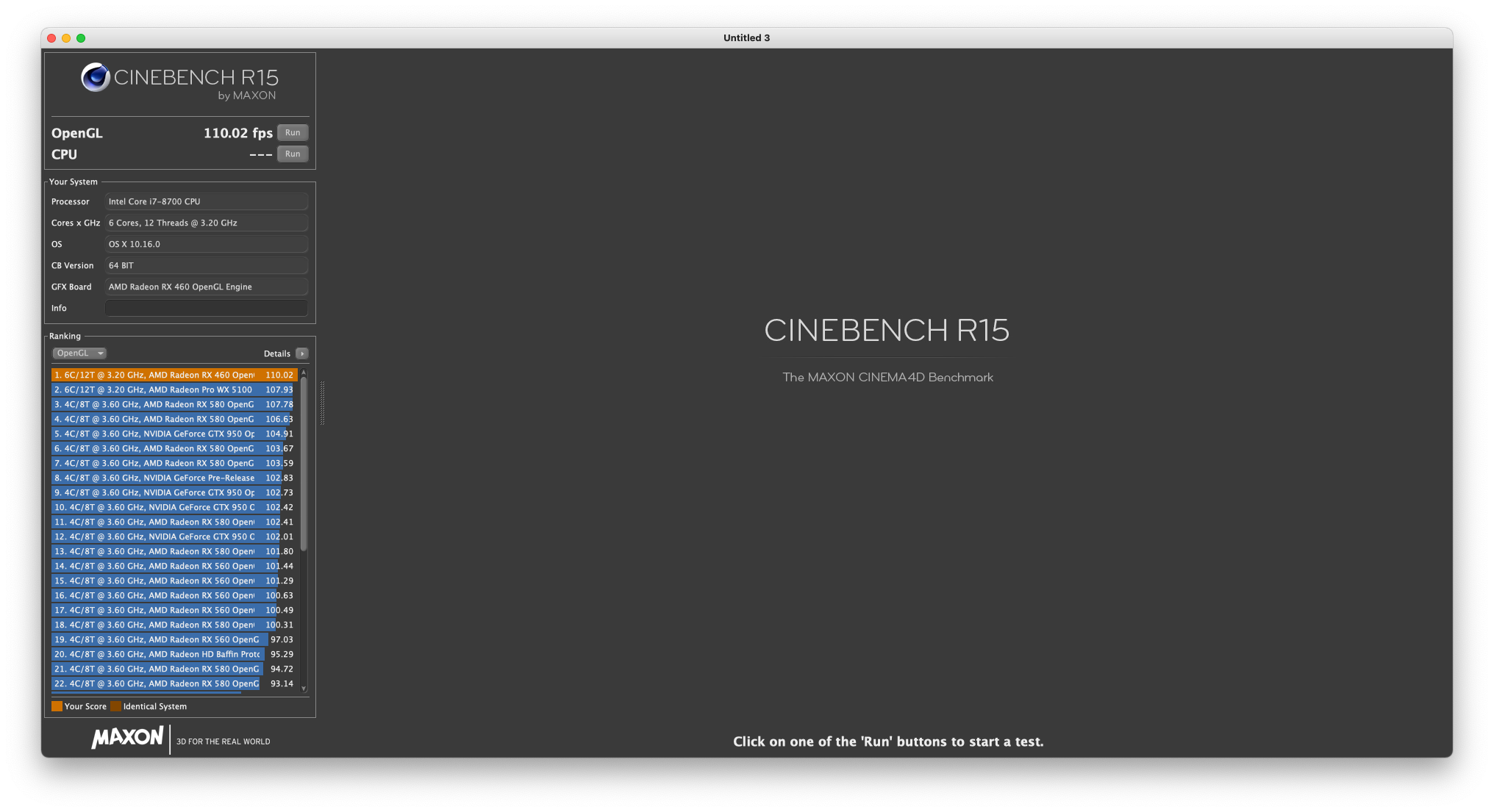
After:


Also, a screenshot of HWMonitorSMC, showing the utilzation before and after sleep, quite confusing!


Hi everybody,
There is not a lot of infos on this particular machine on the web. Only documented build is here: https://www.tonymacx86.com/threads/...atalina-10-15-7-rx580-uhd630-opencore.306636/
In those threads (there were two prior, one for High Sierra and one for Catalina, from the same user), I've never read any post mentioning graphic bugs. That's really a strange one as I see users in this thread with RX580 or RX570 and they do not seem to suffer this bug. I also think that the majority of users in this thread uses the UHD630.
Anyway, this is my "new" desktop build (in my signature):
- Dell XPS 8930, i7 8700, Radeon RX460 (also tested with a Radeon Pro WX5100), 32 gb RAM, Big Sur 11.7.2
I was bench testing my CPU after reapplying thermal paste and took the opportunity to test my GPU too. This was in Cinebench R15? To my great dismay, the animation was laggy, choppy and then, super fast... and 60 FPS! What? Let's reboot: it goes back to normal, fluid animation and 100-105 FPS.
A little bit of investigation as I was quite surprized but remembered having noticed some light lag sometimes. Then, it hit me that the bench test was "after" wake from sleep. Got the same bad results and lag after a reboot and cycling from sleep to wake again! Huh!
So, in real life, like web surfing or anything not involving GPU intense use, it's not that obvious unless you make a benchtest like Basemark (metal), GFXBench (metal), Cinebench (OpenGL) or GLView (OpenGL). Scores are dropping by half for OpenGL and Metal... Big Sur, Mojave or Monterey.
It's got the be the card so I tried another one, a Radeon Pro WX5100. Same sad results!
However, OpenCL benchs (GeekBench free, LuxMark) don't show any difference before or after sleep.
The only way to regain performance is to reboot... and no sleep!
Now running a lowly GT740 and no benchtest difference before or after sleep??? NVidia seems unaffected. Polaris cards are ok too in Windows 11 after sleep/wake... on the same machine!
It's like the combination of "my machine" Hackintoshed and the Radeon Polaris cards is buggy.
I will have to try the UHD 630 but for the moment, my OC config would need a couple of mods to have my displays working (framebuffer mods).
This Dell computer is peculiar as the iGPU is automatically deactivated once you insert a dGPU.
My other build, Z390 with an RX560, doesn't exhibit this behavior. On Mojave BTW...
I've tried everything so far:
- clean install of Mojave, Big Sur. Lags after wake;
- replacing RAM sticks with spares, same;
- booting with bare minimum stuff, only the hack SSD, the GPU, Keyboard and mouse, same!
- a different LCD, mouse and keyboard, no change!
- downgrading Dell BIOS from 1.1.26 to 1.1.24 and even, 1.1.15, no difference;
- different versions of kexts, ACPI patches, bootloaders (Clover, OC 0.6.9, 0.8.3, 0.8.5, 0.8.8), no dice!
- different SMBIOS'ses: iMacPro1,1 , iMac18,1, 18,3, iMac 19,2 (the one I use currently), MacPro7,1, same...
- all quirks are spot on in my OC configs, CPU power management is right;
- AGPM is set for AMD in IORegistryExplorer...
Clueless!!!
One thing, maybe different from those using an RX560 or 570 in this same computer: they are 16x and need PSU power. The RX460 and WX5100 don't.
I've just noticed (in HWMonitorSMC2) that the utilization was barely hitting 50 percent while it was 90-100 before sleep. It looks like the GPU doesn't return to the full power state after wake... I would like to have an app like GPU-Z for Mac and maybe I would see my card with something like 8x at 1.0 (instead of 8x at 3.0). Just a theory, no way to verify. Not a lot of tweaking options in the BIOS to help too...
Performance is fine before or after sleep in Windows 11 with the RX460 and also an WX5100 (this one, being also Polaris based, behave the same and lags in benches and visually after sleep in MacOS).
I've ordered a cheap HP RX5500 fand I hope that it could be fine, not using the same AMD9500.kext... Fingers crossed!
Remember, it's not that obvious until you test bench the card after sleep...
Thanks!
Patrice
Pics:
Before sleep:
After:
Also, a screenshot of HWMonitorSMC, showing the utilzation before and after sleep, quite confusing!
Attachments
Last edited:



