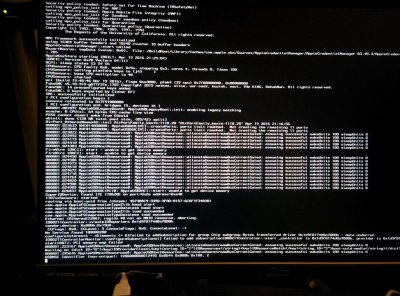- Joined
- May 28, 2011
- Messages
- 17
- Motherboard
- Gigabyte Z87x-UD3H
- CPU
- i7-4770k
- Graphics
- GTX 650TI Boost
- Mac
- Classic Mac
- Mobile Phone
Progress! Sort of... Breaking this into a new thread, as it seems like a slightly different cascade of problems than everyone else.
1. Garbled text with a "prohibited" sign on boot. This happens whether I'm using IGFX (onboard Intel graphics) or the 650TI BOOST. At this point, I'm convinced that the video card is not the root of this problem.
*I didn't notice problem 3. below because everything was garbled. When I finally realized that was coming up, I noticed issue 2 (which I think is the cause of issue 3 and ultimately the cause of issue 1 - the "stop" sign).
**I'm not so worried about this for now... hopefully it fixes itself when the other issues are resolved. Also, the IGFX boot gets all crazy when I have my 4k monitor plugged in - had to switch to my 1080p TV to try IGFX booting.
2. "createports: ports limit reached" message for USB. This happens whether or not I have my USB devices plugged in. I think this means that Clover is deciding NOT to load any of my USB devices.
3. "Still waiting on root device" is the last line that appears when the "prohibited" sign comes up. I think this is what the prohibited sign is saying: basically it can't find the USB boot device. I might be wrong, but this is currently my working assumption.
SO: if I can fix the USB issue on boot, then I should be able to get into the El Capitan installer. Now I just have to figure out how to fix the USB port limit issue.
In addition to everything below, I've tried the following:
-Booting using IGFX or 650TI BOOST
-Booting with USBLegacyOff=yes
-Booting with ONLY the thumbdrive plugged in (I unplug the keyboard as soon as I hit "ENTER" to start the Clover boot process)
-When sitting at the "Still waiting for root device" error, plugging the thumbdrive into EVERY usb port and waiting a few minutes each (people in other forums have reported successful booting by trying other USB ports)
Does anyone have any quick fixes for the USB issue? I see a few options and will try them out, so would appreciate any guidance. Thanks!
-----------------------------------------------------------------------------------------------------------
I'm receiving the "Prohibited" sign when attempting to boot into the El Capitan installer. It doesn't seem like the cause of my issue is the same as what is listed.
I'm running the following successfully in 10.9 using Chimera:
i7-4770k
Gigabyte z87x-ud3h
NVidia GTX 650TI BOOST
16GB RAM (2x8GB)
Seiki 39" 4k TV (used as a monitor, but only has HDMI inputs)
I've tried multiple combinations of the following boot flags:
safe mode
npci=0x2000
rootless=0
cpus=1
nv_disable=1
disabled or enabled the intel gfx injector (with IGFX enabled or disabled in BIOS)
disabled or enabled the nvidia injector
etc
I've tried installing and customizing the Clover EFI partition on the USB stick (changes to config.plist, kexts, etc), but no luck (I've since wiped the USB and started over with a clean version of the Unibeast 6 install).
I've tried booting with everything unplugged except: keyboard, USB thumbdrive (with the Unibeast installer/clover on it), ethernet, and monitor. I've tried booting with all of my peripherals connected. No change.
When booting normally, the boot eventually stops at the prohibited sign. When booting verbose, the prohibited sign appears and most of the text on the screen becomes garbled. At this point, I suspect there's a graphics card incompatibility. Does anyone have a working El Capitan system with a 650TI BOOST? or any nvidia card with a Kepler chip? If so, how were you able to get the system to fully boot?
Appreciate any help. Already have spent days trying to figure this out. I hope I won't need to buy another video card..
1. Garbled text with a "prohibited" sign on boot. This happens whether I'm using IGFX (onboard Intel graphics) or the 650TI BOOST. At this point, I'm convinced that the video card is not the root of this problem.
*I didn't notice problem 3. below because everything was garbled. When I finally realized that was coming up, I noticed issue 2 (which I think is the cause of issue 3 and ultimately the cause of issue 1 - the "stop" sign).
**I'm not so worried about this for now... hopefully it fixes itself when the other issues are resolved. Also, the IGFX boot gets all crazy when I have my 4k monitor plugged in - had to switch to my 1080p TV to try IGFX booting.
2. "createports: ports limit reached" message for USB. This happens whether or not I have my USB devices plugged in. I think this means that Clover is deciding NOT to load any of my USB devices.
3. "Still waiting on root device" is the last line that appears when the "prohibited" sign comes up. I think this is what the prohibited sign is saying: basically it can't find the USB boot device. I might be wrong, but this is currently my working assumption.
SO: if I can fix the USB issue on boot, then I should be able to get into the El Capitan installer. Now I just have to figure out how to fix the USB port limit issue.
In addition to everything below, I've tried the following:
-Booting using IGFX or 650TI BOOST
-Booting with USBLegacyOff=yes
-Booting with ONLY the thumbdrive plugged in (I unplug the keyboard as soon as I hit "ENTER" to start the Clover boot process)
-When sitting at the "Still waiting for root device" error, plugging the thumbdrive into EVERY usb port and waiting a few minutes each (people in other forums have reported successful booting by trying other USB ports)
Does anyone have any quick fixes for the USB issue? I see a few options and will try them out, so would appreciate any guidance. Thanks!
-----------------------------------------------------------------------------------------------------------
I'm receiving the "Prohibited" sign when attempting to boot into the El Capitan installer. It doesn't seem like the cause of my issue is the same as what is listed.
I'm running the following successfully in 10.9 using Chimera:
i7-4770k
Gigabyte z87x-ud3h
NVidia GTX 650TI BOOST
16GB RAM (2x8GB)
Seiki 39" 4k TV (used as a monitor, but only has HDMI inputs)
I've tried multiple combinations of the following boot flags:
safe mode
npci=0x2000
rootless=0
cpus=1
nv_disable=1
disabled or enabled the intel gfx injector (with IGFX enabled or disabled in BIOS)
disabled or enabled the nvidia injector
etc
I've tried installing and customizing the Clover EFI partition on the USB stick (changes to config.plist, kexts, etc), but no luck (I've since wiped the USB and started over with a clean version of the Unibeast 6 install).
I've tried booting with everything unplugged except: keyboard, USB thumbdrive (with the Unibeast installer/clover on it), ethernet, and monitor. I've tried booting with all of my peripherals connected. No change.
When booting normally, the boot eventually stops at the prohibited sign. When booting verbose, the prohibited sign appears and most of the text on the screen becomes garbled. At this point, I suspect there's a graphics card incompatibility. Does anyone have a working El Capitan system with a 650TI BOOST? or any nvidia card with a Kepler chip? If so, how were you able to get the system to fully boot?
Appreciate any help. Already have spent days trying to figure this out. I hope I won't need to buy another video card..