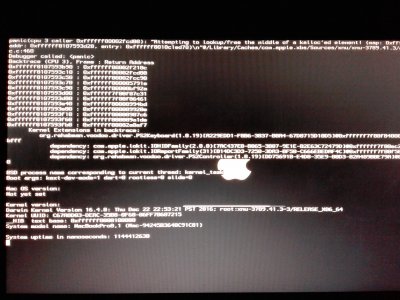- Joined
- Apr 4, 2013
- Messages
- 7
- Motherboard
- Gigabyte B75M-D3H
- CPU
- i7
- Graphics
- EVGA GT 710
- Mac
- Mobile Phone
Hello,
I have installed El Capitan follwing Rehabmans guide. Works great! When I try the direct upgrade to Sierra, I upgraded Clover, downloaded Sierra, started the install. Upon the first reboot I select install from macOS and choose verbose. It starts to go thru its thing then I get a white/grey screen with a spinning wheel at the top left. Thats where it hangs. Anyone know a fix for this?
TIA,
Graystarr
I have installed El Capitan follwing Rehabmans guide. Works great! When I try the direct upgrade to Sierra, I upgraded Clover, downloaded Sierra, started the install. Upon the first reboot I select install from macOS and choose verbose. It starts to go thru its thing then I get a white/grey screen with a spinning wheel at the top left. Thats where it hangs. Anyone know a fix for this?
TIA,
Graystarr