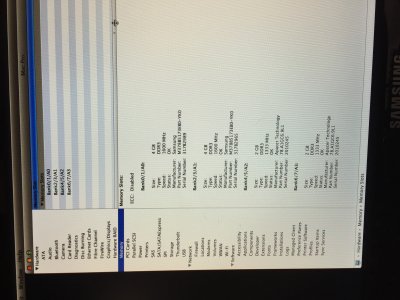- Joined
- Nov 20, 2015
- Messages
- 16
- Motherboard
- Gigabyte P55A-UD4 F15
- CPU
- Intel i5 3.20GHz, SKT1156
- Graphics
- G62 Gigabyte Geforce 8400 GS 512mb GDDR2 PCI-E
- Mac
Have you ran Memtest86 for 24 hours? Always recommend re-patching DSDT after hardware change.
I'll try memtest86 soon.
What does repatching dsdt mean? Is that just reinstall via multibeast and then loading the right dsdt.aml file via the user dsdt option in the setup?
Sorry, I'm a musician working on a hackintosh