- Joined
- Apr 30, 2020
- Messages
- 126
- Motherboard
- Asus ProArt Z690 Creator WiFi
- CPU
- i7-12700K
- Graphics
- RX 5700 XT
- Mobile Phone
Hey guys, lots a very helpful answers on here, still I have one ponder. On my build (signature) the Nvida panel recently popped up showing the "OsX default graphics driver" enabled. I swiftly ticked the Nvida driver and rebooted. The default driver was enabled again. I tried to reboot many times with the same oddity happening. (still the GPU seems to work good without glitches).
I googled a bit the subject and found that there might me a problem with nvram. In Clover configurator, Nvram says that :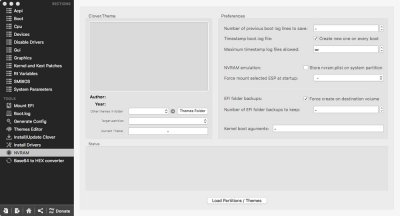
"Store Nvram" should be ticked and the "force mount" should be my EFI partition, i guess. Every time i make the changes, save the plist, and reboot i'm back to unticked boxes...
I installed EmuVariableUEFI and it didn't change anything... I'm a bit stucked here... Anyone has any insight in this matter?
And anyway, is this Nvidia driver thingy a problem or is it only cosmetic?
Cheers!
I googled a bit the subject and found that there might me a problem with nvram. In Clover configurator, Nvram says that :
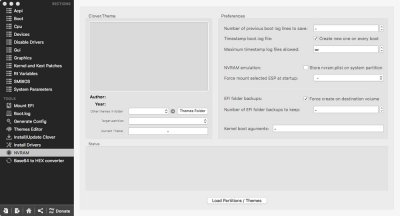
"Store Nvram" should be ticked and the "force mount" should be my EFI partition, i guess. Every time i make the changes, save the plist, and reboot i'm back to unticked boxes...
I installed EmuVariableUEFI and it didn't change anything... I'm a bit stucked here... Anyone has any insight in this matter?
And anyway, is this Nvidia driver thingy a problem or is it only cosmetic?
Cheers!
