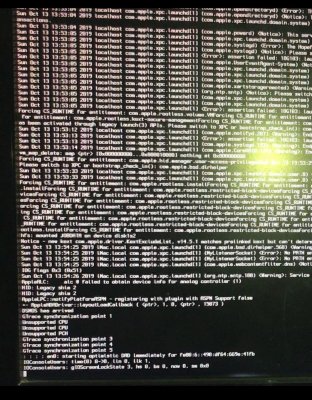my oldie but still functioning 2500K GA-P67A-UD3-B3 UEFI from garage, trying to do a clean install via Unibeast created Mojave was a struggle. This machine was great back in the days when it ran on chrima Yosemite until it was put into storage. Now that the drives and rams are floating around, I gave it a shot at loading the Mojave. Of course it was a struggle with End Randomseed, prelink kernel cache, memory fix error, among other issues and 3 nights of struggle and going back all the way to redownload of Sierra and trying several versions of clover pkgs.
To make long story short,
1) create Unibeast Mojave (aint matter, UEFI or legacy),
2) format SSD with APFS,
3)download Mojave Multibeast and run Quickstart UEFI, Customize Graphics with Core Graphics Fixup AKA WEG, SSDT Sandy Bridge Core i5, make sure system definitions iMac 14.2, install only these selections onto SSD.
4) Edit the Config.plist with Clover configurator, check Fix Shutdown (mine was GA board), added -v, (-f) check on inject nvda (mine was GT 520)
4) Insert Unibeast Mojave into USB 2.0 port
5) Hooked up SSD from 2) and 3) onto SATA port
6) Boot into UEFI of SSD
7) in Clover section, select Install OSX Mojave from external USB
>>>It flew so beautifully and painlessly thru multiple restarts<<<
8) after setup, Re-ran Mojave Multibeast, select Realtek ethernet, ALC audio, Lili and WEG, 14.2 again.
9) Clover config, drop -f.