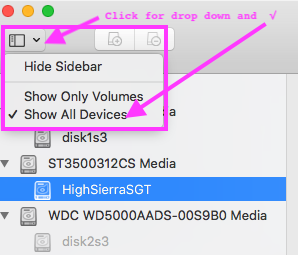In case if anyone is wondering yes I have read the Readme.md. There was no indication on how to actually *get* the kext file.
Quite frankly I am finding the above instruction condescending and unhelpful. I went to the URL, and had to guesstimate what I'm looking for (presumably this file called "FAQ.GeForce.en.md". Helpful series of FAQs, yet ironically, still no kext download anywhere given)
Is it really that difficult to just publish the kext file? Give to the public what they only need. Most likely they would have no idea what to do with all these surrounding folders.