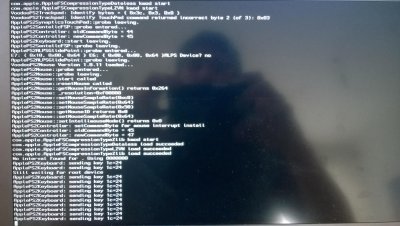RehabMan
Moderator
- Joined
- May 2, 2012
- Messages
- 181,058
- Motherboard
- Intel DH67BL
- CPU
- i7-2600K
- Graphics
- HD 3000
- Mac
- Mobile Phone
Hello RehabMan,
thank you very much for your efforts. I couldn't find the MHxxxx with CPU-Z but I uploaded the whole information on my webspace. Hopefully it helps!
Thank you very much!
Here is the whole Listing: http://www.vhagen.net/zenbook.html
Read post #17 carefully. Specifically "in your profile"