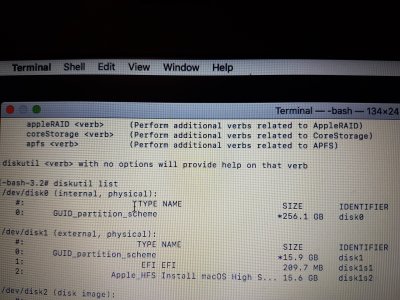RehabMan
Moderator
- Joined
- May 2, 2012
- Messages
- 181,056
- Motherboard
- Intel DH67BL
- CPU
- i7-2600K
- Graphics
- HD 3000
- Mac
- Mobile Phone
and I erased the SSD on every fail
Make sure your disk is partitioned as GPT with a single partition (eg. no other partitions other than the macOS install target).