- Joined
- Feb 17, 2016
- Messages
- 46
- Motherboard
- Asus P5Q-SE2
- CPU
- Intel Core 2 Quad Q8400
- Graphics
- Nvidia GeForce GTX460 1GB
- Mac
- Mobile Phone
I'm trying to install OS X (10.11.6) on my sister's old PC but I'm getting a kernel panic when trying to boot from the installer. At first I thought it was because the monitor is using a VGA connection, so I tried connecting it to the TV via HDMI to confirm that the kernel panic is caused by the VGA connection but I still get a kernel panic. I've also tried troubleshooting based on what I've read on this website but I don't understand some of them. I'm attaching a photo of the kernel panic, I home someone here can help me determine what causes it. Thanks!
Specs:
Inter Pentium G630 2.70GHz
Asus P8H61 -M LX3 PLUS r2.0
Nvidia GeForce 9800GT
4GB RAM
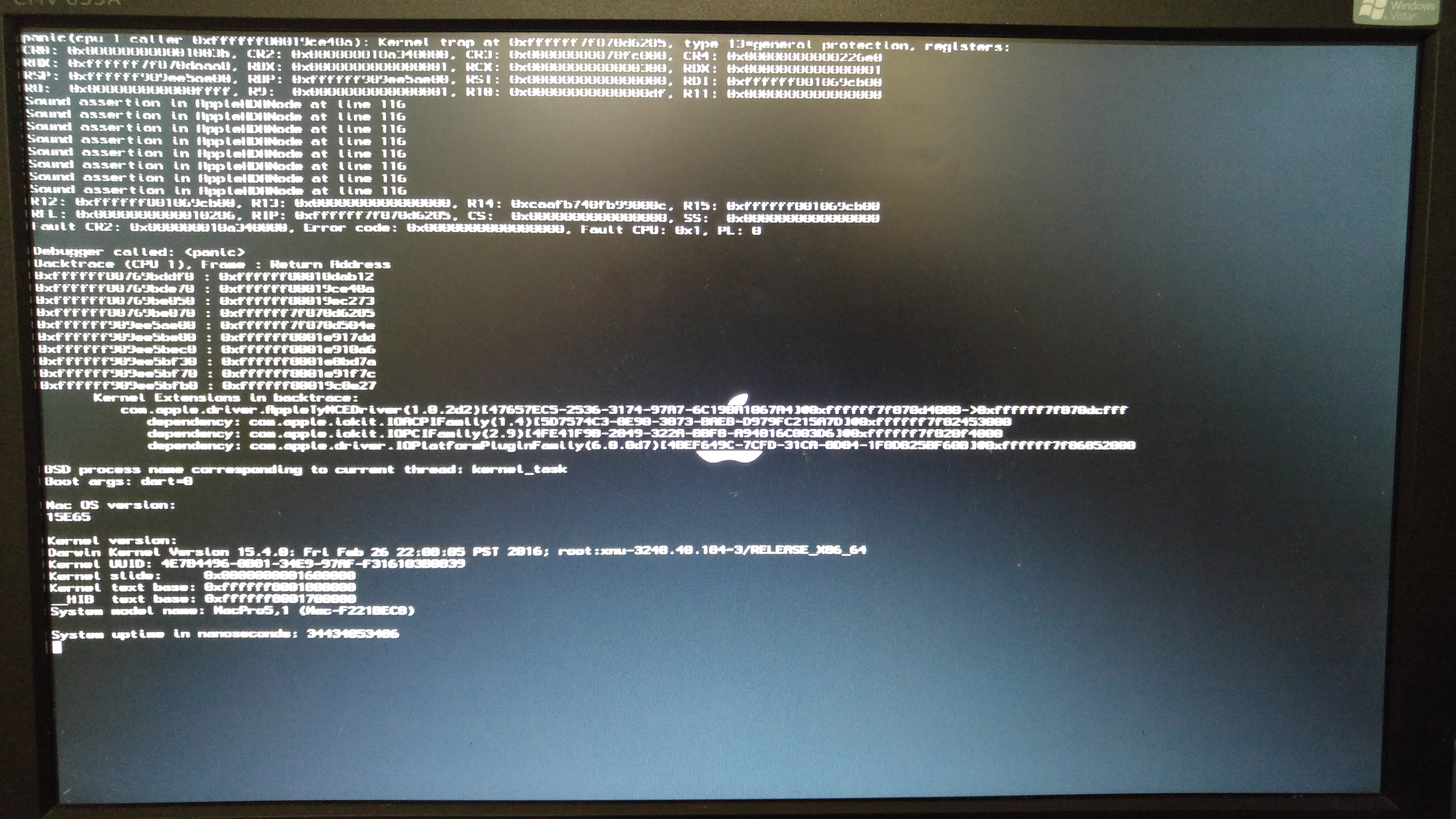
Specs:
Inter Pentium G630 2.70GHz
Asus P8H61 -M LX3 PLUS r2.0
Nvidia GeForce 9800GT
4GB RAM
