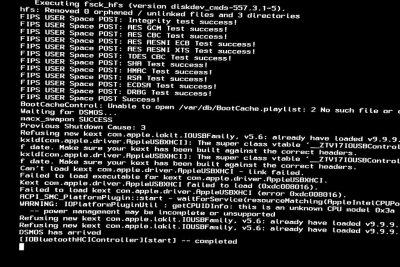- Joined
- May 1, 2013
- Messages
- 5
- Mac
- Classic Mac
- Mobile Phone
I tried to install OS X 10.8.4 on my new hackintosh without success.
I used Unibeast for Mountain Lion 1.7.0.
I can install my system but when I try to finish my installation, I get stuck at the splash screen, keeps spinning for ever.
So I booted in 'Verbose' mode and my last lines are:
My system runs on a GA-B75M-D3P logic board with an Intel i7 3770 processor.
Anyone who can help me?
I used Unibeast for Mountain Lion 1.7.0.
I can install my system but when I try to finish my installation, I get stuck at the splash screen, keeps spinning for ever.
So I booted in 'Verbose' mode and my last lines are:
Code:
BootCacheControl: Unable to open /var/db/BootCache.playlist: 2 No such file or directory
macx_swapon SUCCESS
Waiting for DSMOS...
Previous Shutdown Cause: 3
ACPI_SMC_PlatformPlugin::start - waitForService(resourceMatching(AppleIntelCPUPowerManagement) timed out
WARNING: IOPlatformPluginUtil : get CPUIDInfo: this is an unknown CPU model 0x3a
-- power management may be incomplete or unsupported
DSMOS has arrived
[IOBluetoothHCIController][start] -- completedMy system runs on a GA-B75M-D3P logic board with an Intel i7 3770 processor.
Anyone who can help me?