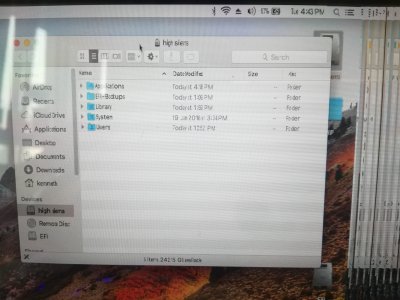- Joined
- Jun 13, 2015
- Messages
- 27
- Motherboard
- 10.2.5, HP Elitebook 820G3
- CPU
- i7-6500u
- Graphics
- HD520, 64M
- Mac
- Classic Mac
- Mobile Phone
RehabMan, Dear all,
I rebuild my HP Elitebook G3 which installed with Sierra previously, and decided to rebuild with High Sierra these days. All went unexpected smooth per RehabMan guide, Wifi, Audio all working great!
However, everytime the notebook resume from Display sleep / System sleep, screen show broken at right hand side about 1/4 of it affected.
I can do a screen cap by OS X and it won't show the defeat, and it will resume good after I reboot it.
Graphic memory tried set at 64M or 128M but same result, any idea caused this happen?
I google around but no idea, it was running well when El Captain or Sierra...
Enclosed screen capture and the troubleshoot files.
Thank you very much!
Kent
I rebuild my HP Elitebook G3 which installed with Sierra previously, and decided to rebuild with High Sierra these days. All went unexpected smooth per RehabMan guide, Wifi, Audio all working great!
However, everytime the notebook resume from Display sleep / System sleep, screen show broken at right hand side about 1/4 of it affected.
I can do a screen cap by OS X and it won't show the defeat, and it will resume good after I reboot it.
Graphic memory tried set at 64M or 128M but same result, any idea caused this happen?
I google around but no idea, it was running well when El Captain or Sierra...
Enclosed screen capture and the troubleshoot files.
Thank you very much!
Kent