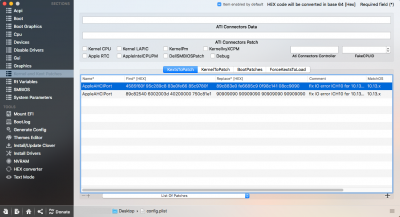- Joined
- Nov 12, 2017
- Messages
- 29
- Motherboard
- Asus Z270 TUF Mk 1
- CPU
- i5 7600k
- Graphics
- XFX RX 5600XT
- Mac
- Mobile Phone
Hi,
I am having issues with the booting process of my first Hackintosh. Whilst running Disk Utility (step 4.6 of the installation guide) there is no option to choose my HDD (1Tb WD blue). I have made sure all bios settings are as what they should be (AHCI for the mobo and the SATA drives themselves, matched all of the recommended settings in the installation guide) and I have tried installing the kext files within the USB drive.
None of these have worked and I have found issues online similar to mine but with no solutions on other websites.
I am trying to boot High Sierra with an Asus Tuf Z270 Mark 1 Motherboards.
Thanks for any help.
AengusPenguin
I am having issues with the booting process of my first Hackintosh. Whilst running Disk Utility (step 4.6 of the installation guide) there is no option to choose my HDD (1Tb WD blue). I have made sure all bios settings are as what they should be (AHCI for the mobo and the SATA drives themselves, matched all of the recommended settings in the installation guide) and I have tried installing the kext files within the USB drive.
None of these have worked and I have found issues online similar to mine but with no solutions on other websites.
I am trying to boot High Sierra with an Asus Tuf Z270 Mark 1 Motherboards.
Thanks for any help.
AengusPenguin