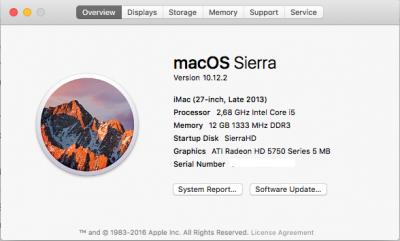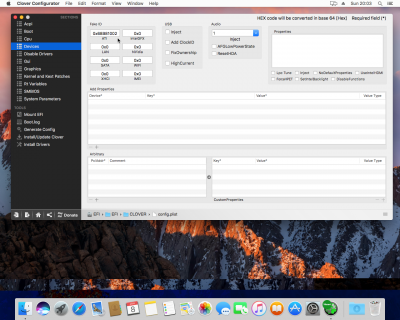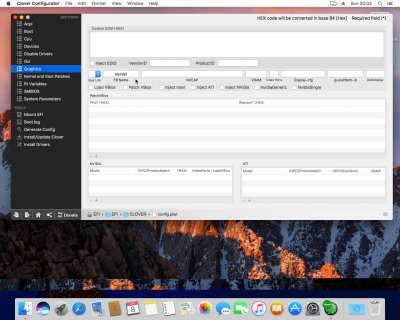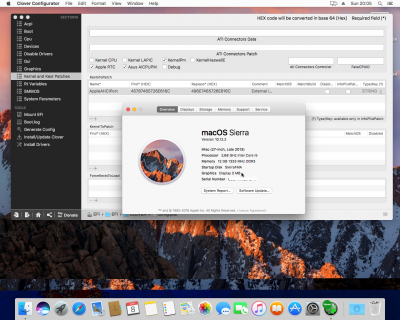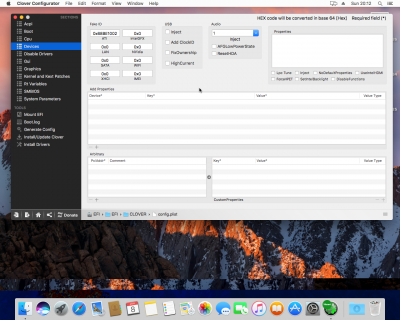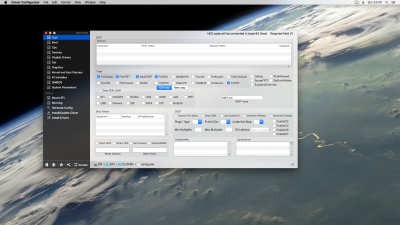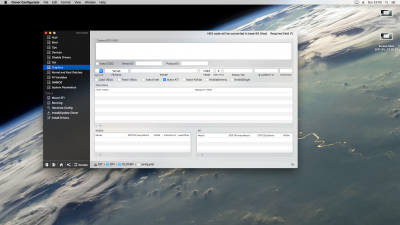- Joined
- Aug 11, 2015
- Messages
- 11
- Motherboard
- ASUS P7P55D
- CPU
- i5-750
- Graphics
- ATI Radeon HD5750
Hi everyone!,
I'm working on my first macosx build and I get stuck several days with graphical issues.
I've read some posts trying to resolve my problem, but I'm unable to make it works properly.
The thing is the graphical card shouldn't be fully activated. There are some glitch effects, very slow desktop experience, resolution can't be changed (and also the graphics don't full fill the whole display, there is a black border).
Things done so far:
- Sierra installation with Unibeast 7.0.1. (easier than expected, thank you guys!)
- Clover (Legacy Boot Mode) installation and ATI injection with MultiBeast 9.0.1
After this, the graphic card model is properly recognised checking in "about this mac". The sad part is with only 5MB! .
.
Things tried so far (without success):
- With Clover Configurator, set FakeID = 0x68be1002 and FBName = Vervet.
- With KextBeast try to install AMD5000Controller.kext.
- With KextBeast try to install AMD5000Controller.kext and AMDRadeonAccelerator.kext.
-> kexts downloaded from this thread: https://www.tonymacx86.com/threads/ati-radeon-hd-5750-graphics-card-on-ml.61044/
My hardware is (it's a bit old but should perform well enough):
- Asus P7P55D
- i5-750
- Sapphire HD5750 1GB GDDR5
- 12 GB RAM
By the way, there is no sound neither. I mention it just in case it could be related.
Thanks for the help!,
Regards.
I'm working on my first macosx build and I get stuck several days with graphical issues.
I've read some posts trying to resolve my problem, but I'm unable to make it works properly.
The thing is the graphical card shouldn't be fully activated. There are some glitch effects, very slow desktop experience, resolution can't be changed (and also the graphics don't full fill the whole display, there is a black border).
Things done so far:
- Sierra installation with Unibeast 7.0.1. (easier than expected, thank you guys!)
- Clover (Legacy Boot Mode) installation and ATI injection with MultiBeast 9.0.1
After this, the graphic card model is properly recognised checking in "about this mac". The sad part is with only 5MB!
Things tried so far (without success):
- With Clover Configurator, set FakeID = 0x68be1002 and FBName = Vervet.
- With KextBeast try to install AMD5000Controller.kext.
- With KextBeast try to install AMD5000Controller.kext and AMDRadeonAccelerator.kext.
-> kexts downloaded from this thread: https://www.tonymacx86.com/threads/ati-radeon-hd-5750-graphics-card-on-ml.61044/
My hardware is (it's a bit old but should perform well enough):
- Asus P7P55D
- i5-750
- Sapphire HD5750 1GB GDDR5
- 12 GB RAM
By the way, there is no sound neither. I mention it just in case it could be related.
Thanks for the help!,
Regards.