Edhawk
Moderator
- Joined
- Aug 2, 2013
- Messages
- 6,357
- Motherboard
- Asus ROG Strix X570-F Gaming
- CPU
- Ryzen 9 3900X
- Graphics
- RX 6700 XT
- Mac
- Mobile Phone
The problem is not an inherent issue with your motherboard. It is a common USER error.
Your USBPorts.kext is incorrectly configured. This is apparent when looking at how ports HS13 & HS14 are set. Both of these ports are likely to be devices connected to an internal port, which uses the connector type 'Internal', definitely not USB3 ports.
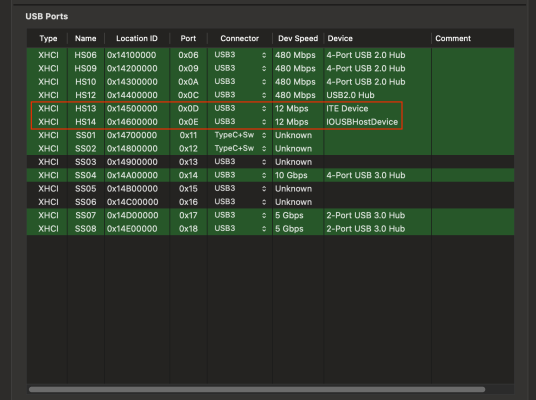 Wrongly configured ports highlighted.
Wrongly configured ports highlighted.
The ITE device will definitely be connected to an Internal/non user accessible USB port.
The HS14 port is most likely connected to the built-in Bluetooth module.
Given that these two ports are set with the wrong connector type, I wouldn't be surprised if others were also wrong. As I see things your USBPorts.kext is worse than not having one.
But by all means give up.
Your USBPorts.kext is incorrectly configured. This is apparent when looking at how ports HS13 & HS14 are set. Both of these ports are likely to be devices connected to an internal port, which uses the connector type 'Internal', definitely not USB3 ports.
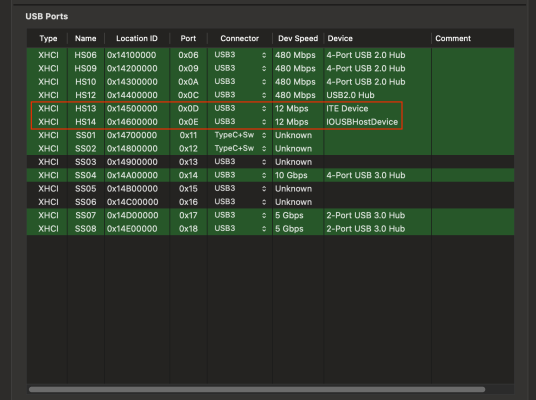 Wrongly configured ports highlighted.
Wrongly configured ports highlighted.The ITE device will definitely be connected to an Internal/non user accessible USB port.
The HS14 port is most likely connected to the built-in Bluetooth module.
Given that these two ports are set with the wrong connector type, I wouldn't be surprised if others were also wrong. As I see things your USBPorts.kext is worse than not having one.
But by all means give up.
