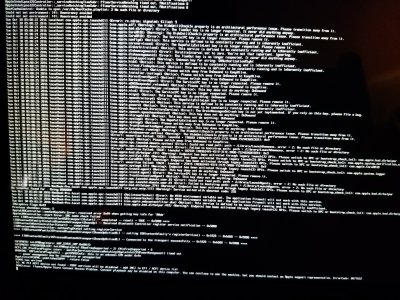- Joined
- Sep 12, 2012
- Messages
- 47
- Motherboard
- Dell 7573 (Opencore)
- CPU
- i7-8550U
- Graphics
- UHD 620
I'm hoping someone can help get to the MacOS install screen. I'm trying to hack a Dell Inspiron 7568. It has a Skylake i7-6500U CPU, Intel 520 graphics, 4k display, 8GB RAM, and a 256GB SanDisk Z400s SSD.
I can't get beyond DSMOS has arrived when booting from the USB.
I've read RehabMan's excellent posts:
https://www.tonymacx86.com/threads/guide-booting-the-os-x-installer-on-laptops-with-clover.148093/
https://www.tonymacx86.com/threads/faq-read-first-laptop-frequent-questions.164990/
and have walked through the process at least 15 times.
And his responses to Gh0stByte about a Dell Inspiron 7368 (which I'm assuming is very similar) here: https://www.tonymacx86.com/threads/...l-stuck-at-black-screen-verbose-gives.201751/
And the Skylake thread. And about 50 other posts where I've tried upping the USB count, new plists, new kext combos, new efi combos, etc...
My Google-fu is exhausted, and I'm stuck.
Here's some more, possibly interesting, information.
Any help is greatly appreciated.
Best regards,
Mike
I can't get beyond DSMOS has arrived when booting from the USB.
I've read RehabMan's excellent posts:
https://www.tonymacx86.com/threads/guide-booting-the-os-x-installer-on-laptops-with-clover.148093/
https://www.tonymacx86.com/threads/faq-read-first-laptop-frequent-questions.164990/
and have walked through the process at least 15 times.
And his responses to Gh0stByte about a Dell Inspiron 7368 (which I'm assuming is very similar) here: https://www.tonymacx86.com/threads/...l-stuck-at-black-screen-verbose-gives.201751/
And the Skylake thread. And about 50 other posts where I've tried upping the USB count, new plists, new kext combos, new efi combos, etc...
My Google-fu is exhausted, and I'm stuck.
Here's some more, possibly interesting, information.
- Using either RehabMan's GPT option in his guide or Unibeast does not produce a bootable USB that the Dell recognizes as a UEFI boot device. The only way I can get a usable boot USB is to use RehabMan's 2 partition solution. I've tried 3 different USB drives with the same result on each.
- I can't find the download for Clover r3625 RehabMan suggests. I've tried r3438, r3577, and r3882.
- Most guides recommend setting XHCI to hand-off, but I can't find that option in my BIOS. All other options have been double and triple checked.
- Screenshot (sorry for the potato quality) and Clover.zip are attached.
Any help is greatly appreciated.
Best regards,
Mike
Attachments
Last edited: