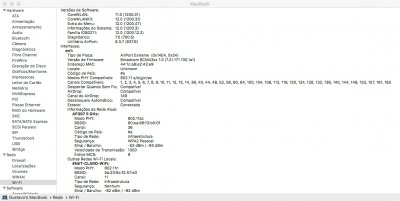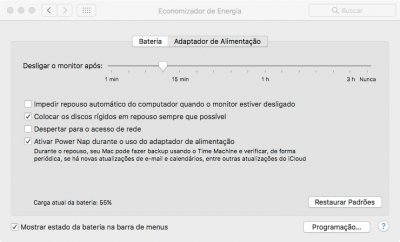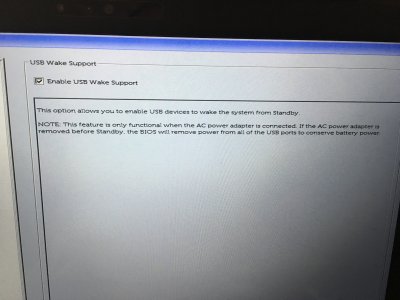- Joined
- Mar 9, 2013
- Messages
- 121
- Motherboard
- Dell XPS 13 9360
- CPU
- Intel i7-8550U
- Graphics
- Intel HD620
Swapped with DW1560, no more problems with BT. It probably was something related to my system, but it's good I've fixed this way. My laptop has 2 antenna connectors anyway, so DW1830 wasn't so useful!
Regarding the wrong name in Geekbench I think it's just a bug of the app. I will try hot patching later, now I have exams, but laptop is working pretty good now!
Thank you for everything RehabMan, I think we can close the thread and mark it as solved!
Regarding the wrong name in Geekbench I think it's just a bug of the app. I will try hot patching later, now I have exams, but laptop is working pretty good now!
Thank you for everything RehabMan, I think we can close the thread and mark it as solved!