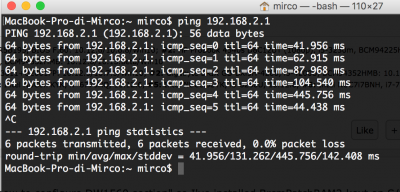- Joined
- Mar 9, 2013
- Messages
- 121
- Motherboard
- Dell XPS 13 9360
- CPU
- Intel i7-8550U
- Graphics
- Intel HD620
Hi! I'm pretty new to hackintosh, this is actually my first fully-working hackintosh laptop, thank's to @syscl @bozma88 and many others! On @syscl's github we are discussing about Wifi and BT problems on both DW1560 and DW1830 since February, without being able to fix this. Almost every user is experiencing different problems with the same card. For some BT doesn't work at all when using WiFi, other's complain about WiFi being VERY slow after sleep (with 1000+ms ping to router) and thing's like that.
I've tried both DW1830 and DW1560, and this is what happens to me (using AirPods as BT device):
Thank you very much for your help, please ask if you need some other file/log
Have a nice day!
SOLVED BY CORRECTING USBCONNECTORS VALUE FOR BT FROM 0x03 (Usb 3.0) TO 0xFF (Internal)!
I've tried both DW1830 and DW1560, and this is what happens to me (using AirPods as BT device):
- With DW1560 BT was not working, even with WiFi disconnected I was experiencing lag, like there was low signal, even with laptop opened and my head near the BT card. Reboot didn't fixed the issue. WiFi was working great but sometimes after sleep I needed reboot 'cause WiFi was slow with bad ping (3 times out of 10 sleeps).
- With DW1830 BT is A WAY BETTER, working very very good. After reboot WiFi + BT works great, no problem at all. But sometimes (2 times out of 10 sleeps) BT and/or WiFi doesn't work anymore, with BT keeping disconnecting or slow WiFi. Sometimes being connected to BT makes WiFi slow, but not every time. I'm on 2.4Ghz Wifi, i heard that this may be Apple issue, but, why sometimes it works and sometimes it doesn't? Some users reported that disabling BT in BIOS Settings fixed Slow-WiFi issue after sleep.
Thank you very much for your help, please ask if you need some other file/log
Have a nice day!
SOLVED BY CORRECTING USBCONNECTORS VALUE FOR BT FROM 0x03 (Usb 3.0) TO 0xFF (Internal)!
Attachments
Last edited: