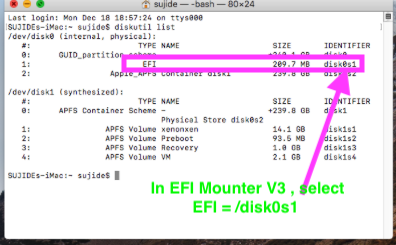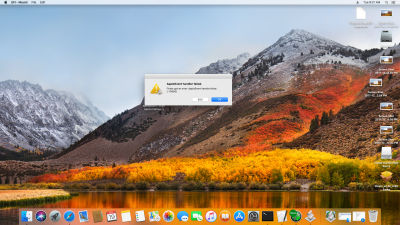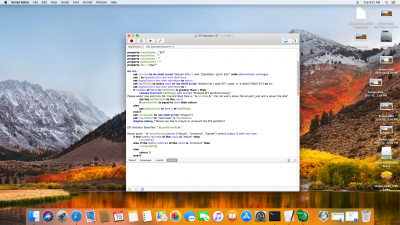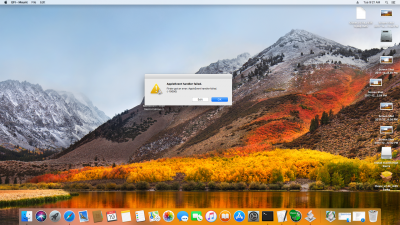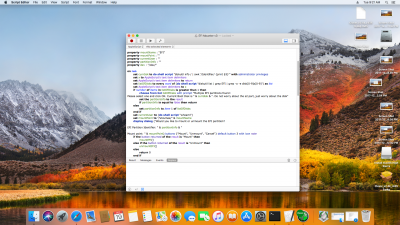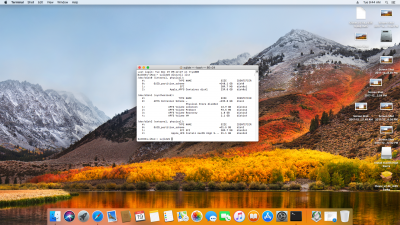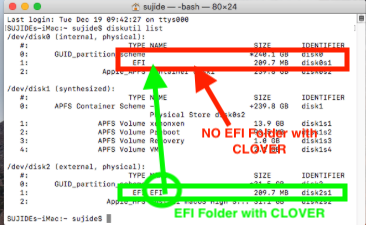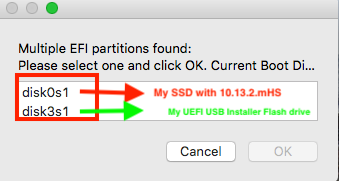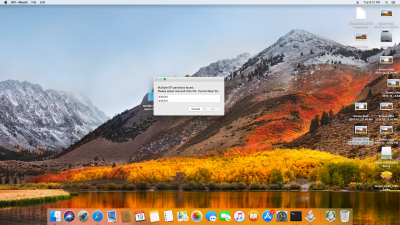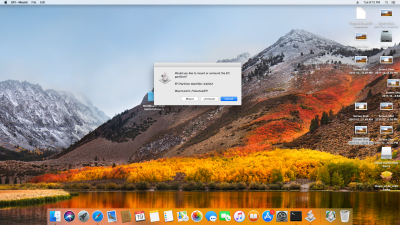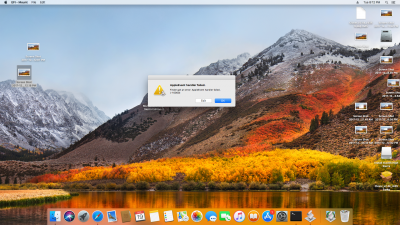- Joined
- Jul 25, 2012
- Messages
- 6,663
- Motherboard
- Gigabyte GA-Z77X-UP5 TH
- CPU
- i7-3770K
- Graphics
- HD 4000+GT 710
- Mac
- Mobile Phone
As suggested by blitzjunge use EFI Mounter V3 to mount EFI partitions on Desktop:what did use to mounting your efi?could i just reinstall the Multibeast 10.2 if i mount the efi?
Before everything: If you have not already done , do the following:
- Click Finder > Preferences> click and [√] all 4 boxes there. This will get all disk icons displayed on your Desktop Right Side.
- Launch Terminal
- Run the command:
- This will list both your SSD with its disk0 and disk1 ( you should ignore the Synthesized disk 1partitions for the troubleshoot) and your High Sierra UEFI USB Installer as 3 disk.
- Pay attention to the last Column "IDENTIFIER" and locate disk numbers
- disk0s1 is your SSD's EFI
- Note also the Disk IDENTIFIER of your USB installer's EFI and its disk
- Launch EFI Mounter V3
- Mount your EFI partition from your SSD ->dsik0s1. [See image]
- EFI will be on Desktop as a Grey icon similar to SATA Disk icon
- Click it open to see its EFI Folder.
- Right click that EFI folder and Send to Trash
- Next similarly Mount the EFI of your High Sierra UEFI USB installer using mount EFI v3.
- It will be a White EFI icon on desktop
- Click open white EFI partition to find EFI folder.
- Copy that EFI Folder from your HighSierra UEFI USB Installer
- Go and paste it inside the Grey EFI partition of the SSD.
- Reboot and F12>Select SSD
- See all icons on CBM
- Boot SSD this time in VERBOSE mode again
- see if you can reach desktop after signing in
- Then Eject USB installer
Attachments
Last edited: