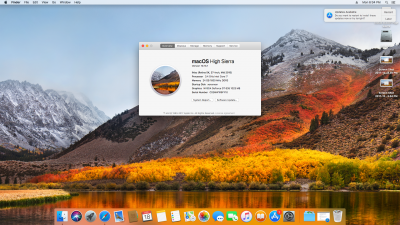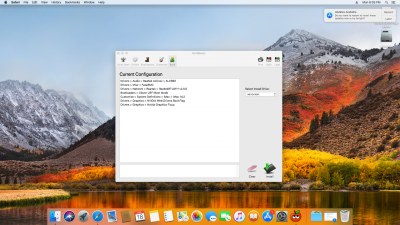You are using an out of date browser. It may not display this or other websites correctly.
You should upgrade or use an alternative browser.
You should upgrade or use an alternative browser.
[Solved] Cant install MultiBeast 10.2 Update on my system what wrong?need help?
- Thread starter xenonxen
- Start date
- Status
- Not open for further replies.
Obvious Answer Man
Super Moderator
- Joined
- Jan 12, 2010
- Messages
- 1,374
What does the MultiBeast and install logs say?
- Joined
- Nov 6, 2015
- Messages
- 130
- Motherboard
- H97M-D3H
- CPU
- I7-4770
- Graphics
- Radeon rx 580
how to check install logs?sorry for being dumbWhat does the MultiBeast and install logs say?
- Joined
- Apr 30, 2020
- Messages
- 126
- Motherboard
- Asus ProArt Z690 Creator WiFi
- CPU
- i7-12700K
- Graphics
- RX 5700 XT
- Mobile Phone
Did you try to unmount the efi partition before using multibeast?
- Joined
- Jan 28, 2013
- Messages
- 306
- Motherboard
- Lenovo IdeaPad 330S-15IKB-81F500NSUS
- CPU
- i5-8250U
- Graphics
- UHD 620
- Mac
- Classic Mac
- Mobile Phone
I think the Multibeast log is in log in ~/Library/Logshow to check install logs?sorry for being dumb
Obvious Answer Man
Super Moderator
- Joined
- Jan 12, 2010
- Messages
- 1,374
There is no need to as of MultiBeast 10.xDid you try to unmount the efi partition before using multibeast?
- Joined
- Nov 6, 2015
- Messages
- 130
- Motherboard
- H97M-D3H
- CPU
- I7-4770
- Graphics
- Radeon rx 580
this my system logThere is no need to as of MultiBeast 10.x
12/18/17 18:00:34 - Starting MultiBeast 10.2.0-20171217
12/18/17 18:04:40 - Starting MultiBeast 10.2.0-20171217
12/18/17 18:05:35 - Starting MultiBeast 10.2.0-20171217
12/18/17 18:10:45 - Installing 'Bootloaders > Clover UEFI Boot Mode'
12/18/17 18:10:49 - Install of 'Clover_v2.4k_r4359-UEFI.pkg' failed.
'installer: Package name is Clover v2.4k r4359 EFI bootloader
installer: Installing at base path /
installer: The install failed (The Installer encountered an error that caused the installation to fail. Contact the software manufacturer for assistance.)
'. Exiting.
12/18/17 18:15:46 - Starting MultiBeast 10.2.0-20171217
12/18/17 18:17:16 - Installing 'Bootloaders > Clover UEFI Boot Mode + Emulated NVRAM'
12/18/17 18:17:19 - Install of 'Clover_v2.4k_r4359-UEFI-EmuNVR.pkg' failed.
'installer: Package name is Clover v2.4k r4359 EFI bootloader
installer: Installing at base path /
installer: The install failed (The Installer encountered an error that caused the installation to fail. Contact the software manufacturer for assistance.)
'. Exiting.
12/18/17 18:23:08 - Starting MultiBeast 10.2.0-20171217
12/18/17 18:23:40 - Starting MultiBeast 10.2.0-20171217
12/18/17 18:24:16 - Installing 'Bootloaders > Clover UEFI Boot Mode'
12/18/17 18:24:20 - Install of 'Clover_v2.4k_r4359-UEFI.pkg' failed.
'installer: Package name is Clover v2.4k r4359 EFI bootloader
installer: Installing at base path /
installer: The install failed (The Installer encountered an error that caused the installation to fail. Contact the software manufacturer for assistance.)
'. Exiting.
12/18/17 18:32:38 - Starting MultiBeast 10.2.0-20171217
12/18/17 18:33:47 - Installing 'Bootloaders > Clover UEFI Boot Mode'
12/18/17 18:33:50 - Install of 'Clover_v2.4k_r4359-UEFI.pkg' failed.
'installer: Package name is Clover v2.4k r4359 EFI bootloader
installer: Installing at base path /
installer: The install failed (The Installer encountered an error that caused the installation to fail. Contact the software manufacturer for assistance.)
'. Exiting.
12/18/17 18:58:29 - Starting MultiBeast 10.2.0-20171217
12/18/17 18:59:19 - Installing 'Bootloaders > Clover UEFI Boot Mode'
12/18/17 18:59:22 - Install of 'Clover_v2.4k_r4359-UEFI.pkg' failed.
'installer: Package name is Clover v2.4k r4359 EFI bootloader
installer: Installing at base path /
installer: The install failed (The Installer encountered an error that caused the installation to fail. Contact the software manufacturer for assistance.)
'. Exiting.
12/18/17 19:00:15 - Starting MultiBeast 10.2.0-20171217
12/18/17 19:00:44 - Installing 'Bootloaders > Clover UEFI Boot Mode'
12/18/17 19:00:47 - Install of 'Clover_v2.4k_r4359-UEFI.pkg' failed.
'installer: Package name is Clover v2.4k r4359 EFI bootloader
installer: Installing at base path /
installer: The install failed (The Installer encountered an error that caused the installation to fail. Contact the software manufacturer for assistance.)
'. Exiting.
12/18/17 19:07:02 - Starting MultiBeast 10.2.0-20171217
12/18/17 19:07:51 - Installing 'Bootloaders > Clover UEFI Boot Mode'
12/18/17 19:07:54 - Install of 'Clover_v2.4k_r4359-UEFI.pkg' failed.
'installer: Package name is Clover v2.4k r4359 EFI bootloader
installer: Installing at base path /
installer: The install failed (The Installer encountered an error that caused the installation to fail. Contact the software manufacturer for assistance.)
'. Exiting.
12/18/17 19:13:32 - Starting MultiBeast 10.2.0-20171217
12/18/17 19:14:00 - Starting MultiBeast 10.2.0-20171217
12/18/17 19:23:23 - Starting MultiBeast 10.2.0-20171217
12/18/17 19:24:29 - Installing 'Bootloaders > Clover UEFI Boot Mode'
12/18/17 19:24:33 - Install of 'Clover_v2.4k_r4359-UEFI.pkg' failed.
'installer: Package name is Clover v2.4k r4359 EFI bootloader
installer: Installing at base path /
installer: The install failed (The Installer encountered an error that caused the installation to fail. Contact the software manufacturer for assistance.)
'. Exiting.
12/18/17 19:32:03 - Installing 'Bootloaders > Clover UEFI Boot Mode'
12/18/17 19:32:06 - Install of 'Clover_v2.4k_r4359-UEFI.pkg' failed.
'installer: Package name is Clover v2.4k r4359 EFI bootloader
installer: Installing at base path /
installer: The install failed (The Installer encountered an error that caused the installation to fail. Contact the software manufacturer for assistance.)
'. Exiting.
- Joined
- Jun 7, 2017
- Messages
- 4
- Motherboard
- GA-G1 Gaming
- CPU
- i5
- Graphics
- HD530
- Mac
- Mobile Phone
@xenonxen
I had the same issue.
Solved it by manually mounting EFI partition on my SSD as well es EFI partition on my USB stick (which I booted from). Then I copied the two folders BOOT and CLOVER to my SSD EFI partition. Voila. I could reboot from SSD.
After reboot, I started up Multibeast 10.2 again, run the built and voila, no error anymore.
I hope this helps.
I had the same issue.
Solved it by manually mounting EFI partition on my SSD as well es EFI partition on my USB stick (which I booted from). Then I copied the two folders BOOT and CLOVER to my SSD EFI partition. Voila. I could reboot from SSD.
After reboot, I started up Multibeast 10.2 again, run the built and voila, no error anymore.
I hope this helps.
- Joined
- Nov 6, 2015
- Messages
- 130
- Motherboard
- H97M-D3H
- CPU
- I7-4770
- Graphics
- Radeon rx 580
what did use to mounting your efi?could i just reinstall the Multibeast 10.2 if i mount the efi?@xenonxen
I had the same issue.
Solved it by manually mounting EFI partition on my SSD as well es EFI partition on my USB stick (which I booted from). Then I copied the two folders BOOT and CLOVER to my SSD EFI partition. Voila. I could reboot from SSD.
After reboot, I started up Multibeast 10.2 again, run the built and voila, no error anymore.
I hope this helps.
- Joined
- Jun 7, 2017
- Messages
- 4
- Motherboard
- GA-G1 Gaming
- CPU
- i5
- Graphics
- HD530
- Mac
- Mobile Phone
Just running Multibeast again after mounting EFI did not work for me.
So:
I mounted my SSD EFI by
- opening a terminal
- running: diskutil mount /Volumes/EFISSD /dev/disk0s1 (I see that your EFI is on disk0s1 by looking at the second pic you posted in post #1)
- I mounted the EFI on the USB drive just by using EFI Mounter v3 (just search here on tonymacx86 and you'll find it). Running EFI Mounter it will ask, which partition you want to mount. So, don't take disk0s1 here, because you already mounted it. Just take the second entry EFI Mounter offers you)
So:
I mounted my SSD EFI by
- opening a terminal
- running: diskutil mount /Volumes/EFISSD /dev/disk0s1 (I see that your EFI is on disk0s1 by looking at the second pic you posted in post #1)
- I mounted the EFI on the USB drive just by using EFI Mounter v3 (just search here on tonymacx86 and you'll find it). Running EFI Mounter it will ask, which partition you want to mount. So, don't take disk0s1 here, because you already mounted it. Just take the second entry EFI Mounter offers you)
Last edited:
- Status
- Not open for further replies.
Copyright © 2010 - 2024 tonymacx86 LLC