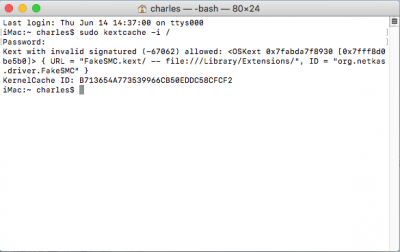P1LGRIM
Moderator
- Joined
- Mar 2, 2012
- Messages
- 26,462
- Motherboard
- Lenovo ThinkStation p700
- CPU
- 2x E5-2620 V3
- Graphics
- RX 560
- Mac
- Classic Mac
- Mobile Phone
You do know that you don't need a camera for screenshots don't you ?What about the image is ludicrous ?
[Cmd]+[Shift]+[4] then select the area that you want to capture or,
[Cmd]+[Shift]+[3] for the whole screen.
By default they save to the desktop.
But that is incidental, Why do you only have two kexts in /System/Library/Extensions/ ?
Where is FakeSMC.kext ?
Do this :
Delete IntelMausiEthernet.kext from /System/Library/Extensions/.
Delete AppleIntelE1000e.kext from /Library/Extensions/.
Download FakeSMC.kext and put it on the desktop.
Download IntelMausiEthernet.kext and put it on the desktop.
Download and run KextBeast selecting /Library/Extensions/ as the location.
In Terminal :
Code:
sudo kextcache -i /Post the output from the command here.
Drag FakeSMC.kext and IntelMausiEthernet.kext from the desktop to the trash - Empty the trash.
Post a picture of /Library/Extensions/ (preferably in list view).
Attach your config.plist.
Restart and test.
Last edited: