- Joined
- Oct 20, 2010
- Messages
- 200
- Motherboard
- GA-Z370M D3H-F13
- CPU
- i5-9600K
- Graphics
- RX 580
- Mac
- Mobile Phone
Some one can help me to point what pins should I mask
Thanks
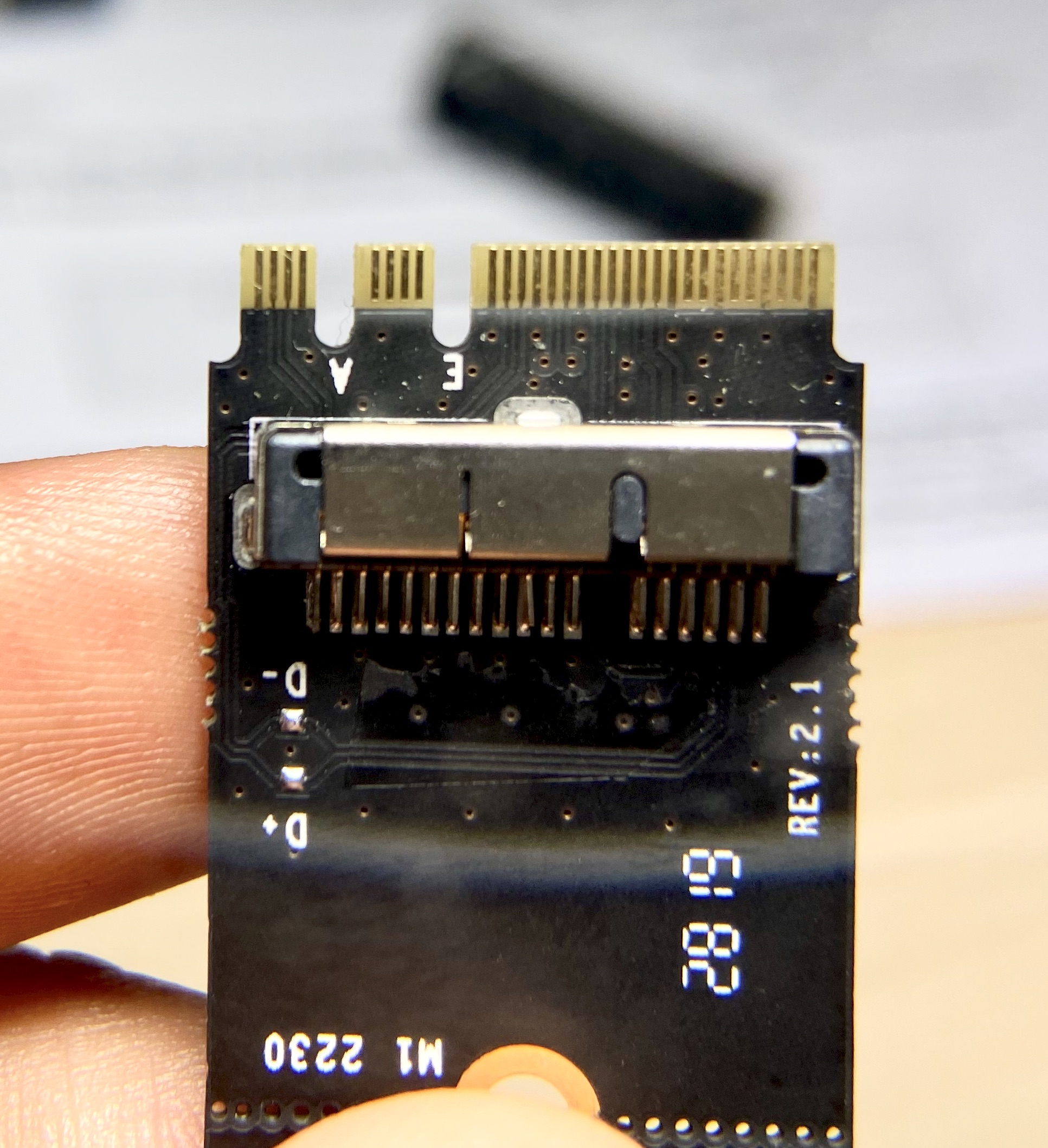
Thanks
This method save me. The screw provided probably had some interference, and saved me a lot of time. Thanks!So I got mine working and I thought I'd share it here just incase anyone ever runs into this as well.
I have the same broadcom wifi + bt card as the original poster.
However it turns out I did not need to tape up pins 54 and 56. The root cause for me of not being able to turn on my wifi is the the red-circled hole in the image of the converter card below. I was using the coverter's provided screw to secure the card to my board, and while that screw was in place I could not turn on WiFi. When there was no screw, the WiFi could be turned on. I ended up using the screw from the original intel wifi+bt card in that red-circled hole and WiFi could be turned on. The problematic screw's head is bigger than the original screw and I guess it caused some interference.
View attachment 473612
