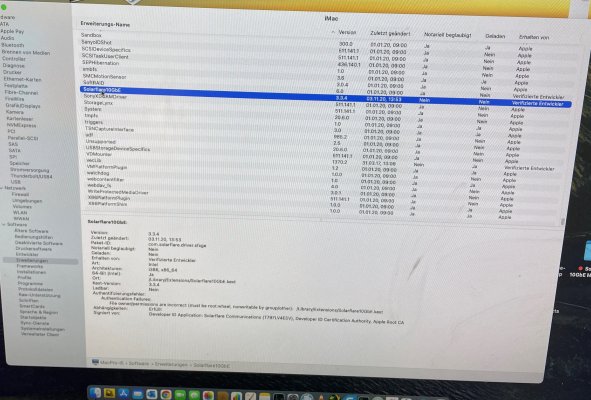- Joined
- Feb 5, 2020
- Messages
- 74
- Motherboard
- Dell 9020 MT
- CPU
- i7-4790
- Graphics
- RX 570
- Mac
- Mobile Phone
Good news!
I was able to copy the Solarflare kext off of my Mojave machine and simply added it to /EFI/CLOVER/kexts/Other folder on my Catalina install. After a reboot I now see two extra Ethernet ports that I didn't have before. Unfortunately, I don't have my 10GbE network fully setup yet so this is not tested. But in theory, it's working.
Here's the .kext file if you'd like to try it out yourself.
Is this the same kext that would be used for the Solarflare S6102? And do you still have it working on 10.15.7?