- Joined
- Apr 15, 2016
- Messages
- 4
- Motherboard
- ACER JE50_HR
- CPU
- i5-2410m
- Graphics
- Intel HD3000
Hi, I've successfully installed Sierra 10.12 on my Acer Aspire 5750G laptop without having any problems, but I can't find a way how to boot to Sierra without having the usb plugged in.
After installing clover (UEFI) on HDD using multibeast I used to get "No bootable devices found" error, then I read somewhere on these forums that I should try copying the contents of the USB flash drive EFI partition to my HDD EFI partition but this did not solve the problem. Now instead of the "no bootable devices" error I get blinking cursor in the top left of my screen.
Laptop specs:
CPU: i5-2410m
GPU: Intel HD3000
MOBO: P5WE0
BIOS version: unlocked v1.21 UEFI
Output of: sudo touch /System/Library/Extensions && sudo kextcache -u /
Clover folder, ioregistry and patchmatic stuff is attached.
BIOS settings & Boot manager:


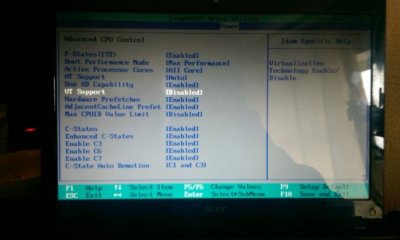
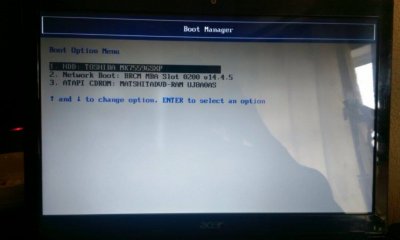

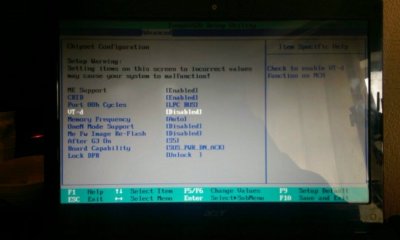
HDD partitions:
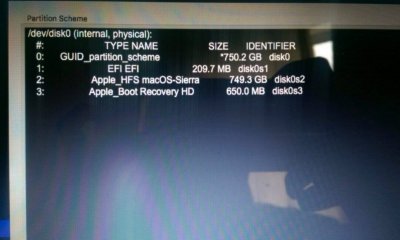
In the picture where you can see "unknown device" that is the USB drives partition and not the HDD's where the Sierra is installed.
Any help is appreciated. Thanks.
After installing clover (UEFI) on HDD using multibeast I used to get "No bootable devices found" error, then I read somewhere on these forums that I should try copying the contents of the USB flash drive EFI partition to my HDD EFI partition but this did not solve the problem. Now instead of the "no bootable devices" error I get blinking cursor in the top left of my screen.
Laptop specs:
CPU: i5-2410m
GPU: Intel HD3000
MOBO: P5WE0
BIOS version: unlocked v1.21 UEFI
Code:
Edgarass-Device:RehabMan edgaras$ kextstat|grep -y acpiplat
13 2 0xffffff7f821f3000 0x66000 0x66000 com.apple.driver.AppleACPIPlatform (5.0) D748FA50-380C-3F0D-BAD9-EB7A15848EA8 <12 11 7 6 5 4 3 1>
Edgarass-Device:RehabMan edgaras$ kextstat|grep -y appleintelcpu
23 0 0xffffff7f82073000 0x2b000 0x2b000 com.apple.driver.AppleIntelCPUPowerManagement (219.0.0) 36216E26-C378-3067-B5B5-C27076D64955 <7 6 5 4 3 1>
Edgarass-Device:RehabMan edgaras$ kextstat|grep -y applelpc
93 0 0xffffff7f81ee5000 0x3000 0x3000 com.apple.driver.AppleLPC (3.1) F51595F0-F9B1-3B85-A1C3-F984DAD4107E <82 12 5 4 3>
Edgarass-Device:RehabMan edgaras$ kextstat|grep -y applehda
97 0 0xffffff7f82119000 0x1d000 0x1d000 com.apple.driver.AppleHDAController (276.26) D0953002-6091-376F-8E0F-33B65F42CEF9 <96 95 87 12 7 6 5 4 3 1>Output of: sudo touch /System/Library/Extensions && sudo kextcache -u /
Code:
kext-dev-mode allowing invalid signature -67062 0xFFFFFFFFFFFEFA0A for kext FakeSMC.kext
kext-dev-mode allowing invalid signature -67030 0xFFFFFFFFFFFEFA2A for kext VoodooHDA.kext
kext-dev-mode allowing invalid signature -67030 0xFFFFFFFFFFFEFA2A for kext AirPortAtheros40.kext
Invalid signature -67030 for kext <OSKext 0x7f8cbe600ec0 [0x7fffa21e9bd0]> { URL = "VoodooHDA.kext/ -- file:///System/Library/Extensions/", ID = "org.voodoo.driver.VoodooHDA" }
KernelCache ID: 0D7406FC96046FB83AA4C68FA8D55C3F
symlink("/System/Library/PrelinkedKernels/prelinkedkernel", "/System/Library/Caches/com.apple.kext.caches/Startup/kernelcache") failed 17 (File exists) <createPrelinkedKernel 2795>Clover folder, ioregistry and patchmatic stuff is attached.
BIOS settings & Boot manager:


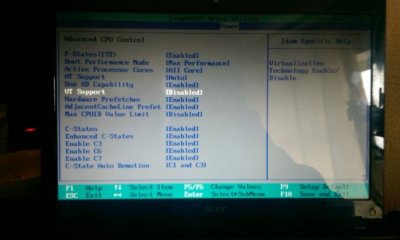
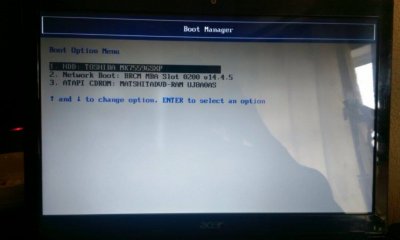

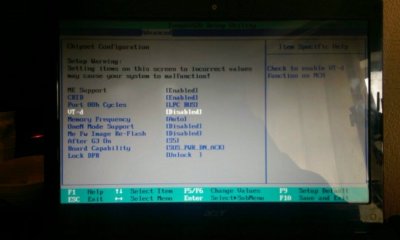
HDD partitions:
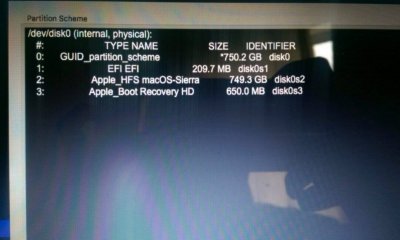
In the picture where you can see "unknown device" that is the USB drives partition and not the HDD's where the Sierra is installed.
Any help is appreciated. Thanks.
Attachments
Last edited:

