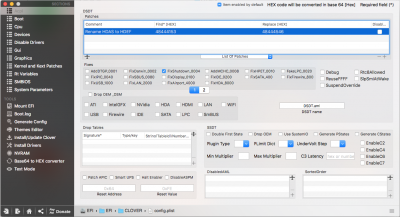- Joined
- Mar 30, 2013
- Messages
- 3
- Motherboard
- Gigabyte GA-Z77-DS3H rev.1.0
- CPU
- i5 3470 ivy Bridge
- Graphics
- EVGA GTX760 2 GB RAM
I installed Sierra 10.12.4 on my PC, everything works except for turning it off. The pc instead of switching off restarts.
Help me please?
Help me please?