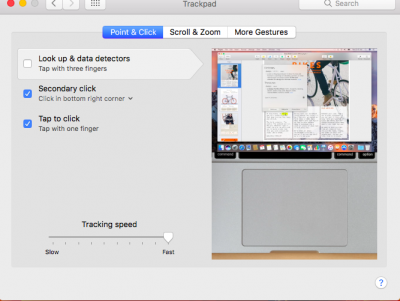RehabMan
Moderator
- Joined
- May 2, 2012
- Messages
- 181,016
- Motherboard
- Intel DH67BL
- CPU
- i7-2600K
- Graphics
- HD 3000
- Mac
- Mobile Phone
So I've gotten most everything working on my Hackintosh (Sierra 10.12.4) laptop.
My machine is an HP Pavilion (p214dx) with a Synaptics trackpad.
The only problem I can see is that under System Preferences > Accessibility > Mouse & Trackpad, there is no "Trackpad Options..." button to enable dragging.
I have the most recent VoodooPS2Controller kext installed and I've tried numerous SMBIOS profiles to no avail.
I was able to enable dragging by editing ~/Library/Preferences/com.apple.AppleMultitouchTrackpad.plist but this isn't ideal.
Any help would be much appreciated.
Show image of SysPrefs->Trackpad and Mouse & Trackpad.
Read FAQ, "Problem Reporting"
https://www.tonymacx86.com/threads/faq-read-first-laptop-frequent-questions.164990/