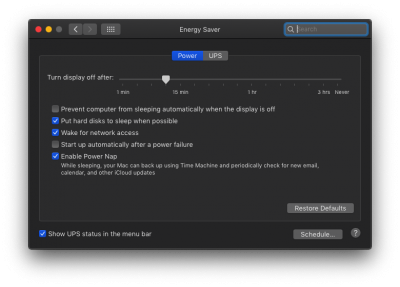pastrychef
Moderator
- Joined
- May 29, 2013
- Messages
- 19,458
- Motherboard
- Mac Studio - Mac13,1
- CPU
- M1 Max
- Graphics
- 32 Core
- Mac
- Classic Mac
- Mobile Phone
Tried days, still no luck.
It should look like this not looks like my MacBook Air.
View attachment 361958
Yes.
This is how mine looks.