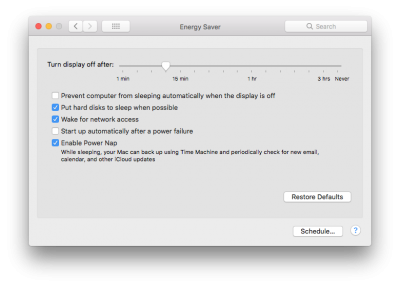- Joined
- Apr 4, 2014
- Messages
- 104
- Motherboard
- GA-Z87MX-D3H
- CPU
- i7-4770K
- Graphics
- Gigabyte GeForce GTX 780 OC
- Mac
- Mobile Phone
Didn't need much time to see another kernel panic. Step after boot:
- boot the machine
- open a few apps
- hit sleep
- wait for a minute
- wake the machine
- the screen did show the os as I left, but a second after the system rebooted with a kernel panic
Code:
Anonymous UUID: 0CD22621-A163-0ED9-D847-3588510EED66
Thu Sep 13 11:01:06 2018
*** Panic Report ***
panic(cpu 3 caller 0xffffff8002b8776f): Kernel trap at 0xffffff8002c941c2, type 14=page fault, registers:
CR0: 0x0000000080010033, CR2: 0x0000100000000073, CR3: 0x00000000831b3147, CR4: 0x00000000001627e0
RAX: 0x0000000000006e29, RBX: 0xffffff91f806bbd8, RCX: 0x000000000000000a, RDX: 0xffffff91f806bd01
RSP: 0xffffff91f806b680, RBP: 0xffffff91f806b6f0, RSI: 0xffffff802a3bfe88, RDI: 0x0000100000000000
R8: 0xffffff91f806b754, R9: 0x00000000ffffffff, R10: 0xffffff802a3bfe88, R11: 0xffffff80034489c0
R12: 0x0000000000000000, R13: 0xffffff91f806bd28, R14: 0xffffff803075a810, R15: 0xffffff803075a810
RFL: 0x0000000000010206, RIP: 0xffffff8002c941c2, CS: 0x0000000000000008, SS: 0x0000000000000010
Fault CR2: 0x0000100000000073, Error code: 0x0000000000000000, Fault CPU: 0x3, PL: 0, VF: 1
Backtrace (CPU 3), Frame : Return Address
0xffffff91f806b150 : 0xffffff8002a6c1c6
0xffffff91f806b1a0 : 0xffffff8002b95274
0xffffff91f806b1e0 : 0xffffff8002b87544
0xffffff91f806b250 : 0xffffff8002a1e1e0
0xffffff91f806b270 : 0xffffff8002a6bc3c
0xffffff91f806b3a0 : 0xffffff8002a6b9fc
0xffffff91f806b400 : 0xffffff8002b8776f
0xffffff91f806b570 : 0xffffff8002a1e1e0
0xffffff91f806b590 : 0xffffff8002c941c2
0xffffff91f806b6f0 : 0xffffff8002c94925
0xffffff91f806b7e0 : 0xffffff8002c93832
0xffffff91f806b8f0 : 0xffffff8002cbfd46
0xffffff91f806b980 : 0xffffff8002cab58f
0xffffff91f806bbc0 : 0xffffff8002cabfd4
0xffffff91f806bf40 : 0xffffff8003003968
0xffffff91f806bfa0 : 0xffffff8002a1e9c6
BSD process name corresponding to current thread: ReportCrash
Boot args: -v dart=0
Mac OS version:
17G65
Kernel version:
Darwin Kernel Version 17.7.0: Thu Jun 21 22:53:14 PDT 2018; root:xnu-4570.71.2~1/RELEASE_X86_64
Kernel UUID: 1AE5ACFD-3B6F-3D74-AD52-31F1430DBC6F
Kernel slide: 0x0000000002800000
Kernel text base: 0xffffff8002a00000
__HIB text base: 0xffffff8002900000
System model name: iMac14,2 (Mac-27ADBB7B4CEE8E61)
System uptime in nanoseconds: 1465334692944
last loaded kext at 261469763282: com.apple.filesystems.msdosfs 1.10 (addr 0xffffff7f85ea3000, size 69632)
last unloaded kext at 155845489805: com.apple.driver.AppleIntelLpssGspi 3.0.60 (addr 0xffffff7f85707000, size 45056)
loaded kexts:
com.intel.kext.intelhaxm 7.3.0
com.nvidia.web.NVDAGK100HalWeb 10.3.3
com.nvidia.web.GeForceWeb 10.3.3
com.nvidia.web.NVDAResmanWeb 10.3.3
com.no-one.BrcmPatchRAM2 2.2.10
com.no-one.BrcmFirmwareStore 2.2.10
org.hwsensors.driver.LPCSensors 1787
org.hwsensors.driver.GPUSensors 1787
com.insanelymac.IntelMausiEthernet 2.3.0
org.hwsensors.driver.ACPISensors 1787
org.hwsensors.driver.CPUSensors 1787
org.netkas.driver.FakeSMC 1787
com.apple.filesystems.msdosfs 1.10
com.apple.filesystems.autofs 3.0
com.apple.filesystems.ntfs 3.13
com.apple.driver.X86PlatformShim 1.0.0
com.apple.driver.ApplePlatformEnabler 2.7.0d0
com.apple.driver.AGPM 110.23.37
com.apple.driver.AppleUpstreamUserClient 3.6.5
com.apple.driver.AppleMCCSControl 1.5.5
com.apple.AGDCPluginDisplayMetrics 3.20.13
com.apple.driver.AppleHDA 281.52
com.apple.driver.AppleHV 1
com.apple.iokit.IOUserEthernet 1.0.1
com.apple.iokit.IOBluetoothSerialManager 6.0.7f10
com.apple.driver.pmtelemetry 1
com.apple.Dont_Steal_Mac_OS_X 7.0.0
com.apple.driver.eficheck 1
com.apple.driver.AppleLPC 3.1
com.apple.driver.AppleOSXWatchdog 1
com.apple.driver.Apple16X50ACPI 3.2
com.apple.driver.AppleIntelSlowAdaptiveClocking 4.0.0
com.apple.filesystems.hfs.kext 407.50.6
com.apple.AppleFSCompression.AppleFSCompressionTypeDataless 1.0.0d1
com.apple.BootCache 40
com.apple.AppleFSCompression.AppleFSCompressionTypeZlib 1.0.0
com.apple.AppleSystemPolicy 1.0
com.apple.filesystems.apfs 748.51.0
com.apple.driver.AirPort.Atheros40 700.74.5
com.apple.driver.AppleAHCIPort 329.50.2
com.apple.driver.AppleACPIButtons 6.1
com.apple.driver.AppleRTC 2.0
com.apple.driver.AppleHPET 1.8
com.apple.driver.AppleSMBIOS 2.1
com.apple.driver.AppleAPIC 1.7
com.apple.nke.applicationfirewall 183
com.apple.security.TMSafetyNet 8
com.apple.security.quarantine 3
com.apple.kext.triggers 1.0
com.apple.driver.X86PlatformPlugin 1.0.0
com.apple.driver.AppleSMBusController 1.0.18d1
com.apple.iokit.IOSMBusFamily 1.1
com.apple.driver.DspFuncLib 281.52
com.apple.kext.OSvKernDSPLib 526
com.apple.iokit.IOAcceleratorFamily2 378.26
com.apple.iokit.IOAVBFamily 680.2
com.apple.plugin.IOgPTPPlugin 680.15
com.apple.iokit.IOEthernetAVBController 1.1.0
com.apple.driver.AppleSSE 1.0
com.apple.iokit.IOSurface 211.15
com.apple.iokit.IONDRVSupport 519.20
com.apple.driver.AppleHDAController 281.52
com.apple.iokit.IOHDAFamily 281.52
com.apple.AppleGPUWrangler 3.20.13
com.apple.AppleGraphicsDeviceControl 3.20.13
com.apple.driver.IOPlatformPluginFamily 6.0.0d8
com.apple.iokit.IOGraphicsFamily 519.20
com.apple.driver.Apple16X50Serial 3.2
com.apple.iokit.IOSerialFamily 11
com.apple.iokit.IOSlowAdaptiveClockingFamily 1.0.0
com.apple.driver.usb.IOUSBHostHIDDevice 1.2
com.apple.driver.AppleUSBAudio 312.6
com.apple.iokit.IOAudioFamily 206.5
com.apple.vecLib.kext 1.2.0
com.apple.driver.AppleUSBHostMergeProperties 1.2
com.apple.driver.usb.networking 5.0.0
com.apple.driver.usb.AppleUSBHostCompositeDevice 1.2
com.apple.iokit.BroadcomBluetoothHostControllerUSBTransport 6.0.7f10
com.apple.iokit.IOBluetoothHostControllerUSBTransport 6.0.7f10
com.apple.iokit.IOBluetoothHostControllerTransport 6.0.7f10
com.apple.iokit.IOBluetoothFamily 6.0.7f10
com.apple.driver.usb.AppleUSBHub 1.2
com.apple.filesystems.hfs.encodings.kext 1
com.apple.driver.usb.AppleUSBHostPacketFilter 1.0
com.apple.iokit.IOUSBFamily 900.4.1
com.apple.iokit.IOAHCIBlockStorage 301.40.2
com.apple.iokit.IO80211Family 1200.12.2
com.apple.driver.corecapture 1.0.4
com.apple.driver.usb.AppleUSBEHCIPCI 1.2
com.apple.driver.usb.AppleUSBEHCI 1.2
com.apple.iokit.IOAHCIFamily 288
com.apple.driver.usb.AppleUSBXHCIPCI 1.2
com.apple.driver.usb.AppleUSBXHCI 1.2
com.apple.driver.AppleEFINVRAM 2.1
com.apple.driver.AppleEFIRuntime 2.1
com.apple.iokit.IOHIDFamily 2.0.0
com.apple.security.sandbox 300.0
com.apple.kext.AppleMatch 1.0.0d1
com.apple.driver.DiskImages 480.60.1
com.apple.driver.AppleFDEKeyStore 28.30
com.apple.driver.AppleEffaceableStorage 1.0
com.apple.driver.AppleKeyStore 2
com.apple.driver.AppleUSBTDM 439.70.3
com.apple.driver.AppleMobileFileIntegrity 1.0.5
com.apple.iokit.IOUSBMassStorageDriver 140.70.2
com.apple.iokit.IOSCSIBlockCommandsDevice 404.30.2
com.apple.iokit.IOSCSIArchitectureModelFamily 404.30.2
com.apple.iokit.IOStorageFamily 2.1
com.apple.driver.AppleCredentialManager 1.0
com.apple.driver.KernelRelayHost 1
com.apple.iokit.IOUSBHostFamily 1.2
com.apple.driver.usb.AppleUSBCommon 1.0
com.apple.driver.AppleBusPowerController 1.0
com.apple.driver.AppleSEPManager 1.0.1
com.apple.driver.IOSlaveProcessor 1
com.apple.iokit.IOReportFamily 31
com.apple.iokit.IOTimeSyncFamily 680.15
com.apple.iokit.IONetworkingFamily 3.4
com.apple.driver.AppleACPIPlatform 6.1
com.apple.driver.AppleSMC 3.1.9
com.apple.iokit.IOPCIFamily 2.9
com.apple.iokit.IOACPIFamily 1.4
com.apple.kec.pthread 1
com.apple.kec.Libm 1
com.apple.kec.corecrypto 1.0
EOF