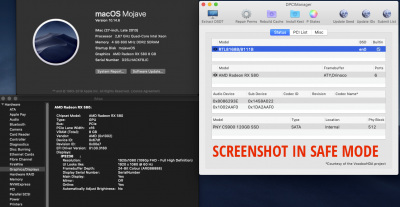Hello I'm pretty new to Hackintosh world, this is my first Hackintosh.
MB: GA-X38-DS5
CPU: Q9450
GPU: Sapphire Pulse Radeon RX 580 8GB.
I have working system with mac OS Sierra.
In Sierra everything works great with RX 580 but in Mojave + RX580 couldn´t even get installer to work. (using HDMI port)
I found by reading forum post here that DP port should work.
After I plugged DP->HDMI adapter I was able to install Mojave.
After install when comes phase where to add account info (name, password etc.) I get black screen with cursor.
Only way to boot in to Mojave is to use safe mode.
I have tried with LILU + WEG and without WEG and have tried some patches from different forum post according to RX 580, but so far nothing have worked for me.
I tried frame buffer Orinoco, Ports = 5 and patch from here
https://www.tonymacx86.com/threads/...en-on-hdmi-and-dvi.267078/page-4#post-1906898
But still getting black screen and cursor after apple logo.
I noticed after Orinoco, Ports = 5 + patch I can use also HDMI port now, but can't get past black screen + cursor after apple logo.
I took screenshot in safe mode for information.
I don't know what to try next.
I would appreciate any help.