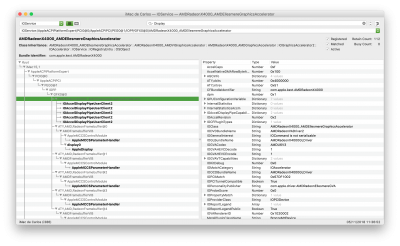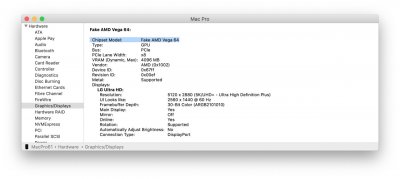- Joined
- Nov 2, 2018
- Messages
- 308
- Motherboard
- ASRock B360-HDV
- CPU
- i5-8400
- Graphics
- RX 470
- Mobile Phone
Thanks, I've used your dummy kext and updated to do the 'swap' (because my card RX 580 is routed to use the Ellesmere instead Baffin).
I didn't have the need to use the params shikigva=32 and shiki-id, with my SMBIOS iMac15,1 is ok.
Also, I've reverted the AppleGVA.framework from the Mojave 10.14.1.
Now, the results are:
- Full VDA: Yes
- iTunes DRM: Yes (streaming movies and extras)
- Netflix on Safari: Yes
- Samples videos (H264 and HEVC) average 4% and peaks of 15% of CPU.
- JPEG on quicklook: No, so I've reinstalled the NoVPAJpeg.kext on /EFI/.../Others
- Airplay: Yes
Attached are the kext modified by me.
Thanks!
I can see that you added Ellesmere support, but I don't see there are "IOGVAHEVC*" options in there, how did it work?