- Joined
- Jul 23, 2019
- Messages
- 7
- Motherboard
- MSI Z370 GAMING M5
- CPU
- Intel Core i5-8600k
- Graphics
- Gigabyte Geforce GTX 960
Hello,
I wanted to create my own hackintosh on my pc.
I chose high sierra for my nvidia gpu to work.
My specs are as following:
MB: MSI Z370 GAMING M5
CPU: i5-8600k @5Ghz
GPU: GTX-960
I followed this guide

 www.tonymacx86.com
www.tonymacx86.com
Everything went smoothly up until the part 13 of STEP 4.
When I load the system to finish the installation I get the apple logo for a few seconds and then I get this "prohibited" sign:
Any possible solutions?
BTW, can I try to run mojave/catalina using integrated graphics only?
I wanted to create my own hackintosh on my pc.
I chose high sierra for my nvidia gpu to work.
My specs are as following:
MB: MSI Z370 GAMING M5
CPU: i5-8600k @5Ghz
GPU: GTX-960
I followed this guide

UniBeast: Install macOS High Sierra on Any Supported Intel-based PC
UniBeast will now create the bootable USB drive. The process will only take about 10 minutes, depending on system and drive speed. Do not unplug or stop during this time. 15. Drag MultiBeast to your completed USB drive. Clover Note: UniBeast delivers basic bootloader support based on our...
 www.tonymacx86.com
www.tonymacx86.com
Everything went smoothly up until the part 13 of STEP 4.
When I load the system to finish the installation I get the apple logo for a few seconds and then I get this "prohibited" sign:
Any possible solutions?
BTW, can I try to run mojave/catalina using integrated graphics only?
