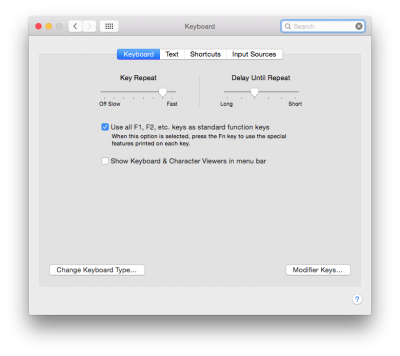- Joined
- Apr 18, 2011
- Messages
- 10
- Motherboard
- Mavericks 10.9.1
- CPU
- Core i5 3570K
- Graphics
- GTX 560ti
- Mac
- Classic Mac
- Mobile Phone
Hey guys! First of all please let me thank and congratulate all the hard work that's been put into making the probook installer both original and clover version, installation and setup is a breeze, thank again for this!
I'm writing just to point out a minor issue which I have no idea how to correct and haven't found anything else on the forum regarding this, the keyboard "multimedia" keys seem to randomly reset back to requiring the FN key being pressed in order to adjust things such as brightness, volume, mission control etc...
Every now and then I'll hit one of these keys and realize it doesn't do anything, go to system preferences and find that the "Use al F1, F2, etc keys as standard function keys" has a check next to it once again which I constantly go back and uncheck.
Anyhow, this isn't anything major but rather the only "issue" per say I've found and thought I'd just throw it out there. Thanks a lot for your time!
I'm writing just to point out a minor issue which I have no idea how to correct and haven't found anything else on the forum regarding this, the keyboard "multimedia" keys seem to randomly reset back to requiring the FN key being pressed in order to adjust things such as brightness, volume, mission control etc...
Every now and then I'll hit one of these keys and realize it doesn't do anything, go to system preferences and find that the "Use al F1, F2, etc keys as standard function keys" has a check next to it once again which I constantly go back and uncheck.
Anyhow, this isn't anything major but rather the only "issue" per say I've found and thought I'd just throw it out there. Thanks a lot for your time!